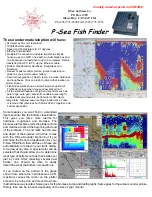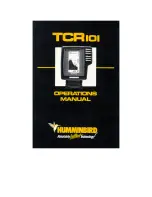46
3. To set the upper boundary for the Zone Alarm, use
←
or
→
to select
U
PPER
, then press
↑
or
↓
to move the top of the bar to the desired depth.
4. To set the lower boundary for the Zone Alarm, use
←
or
→
to select
L
OWER
, then press
↑
or
↓
to move the bottom of the bar to the desired
depth.
5. Press
EXIT
|
←
to
Z
ONE
A
LARM
E
NABLED
|
ENT
|
EXIT
|
EXIT
|
EXIT
. Now, any
echo — fish, bottom, structure — within the zone alarm's depth range
will trigger the zone alarm.
6. To turn off the alarm, press
MENU
|
MENU
|
↓
to
A
LARMS
|
ENT
|
↓
to
S
ONAR
A
LARMS
|
ENT
|
↓
to
Z
ONE
A
LARM
E
NABLED
|
ENT
|
EXIT
|
EXIT
|
EXIT
.
To switch to a different depth setting, open the Sonar Alarms menu and
repeat the instructions in steps 3 and 4 above.
Fish Alarm
Use the fish alarm for a distinctive audible alarm when fish or other
suspended objects are detected by the Fish I.D.
feature (Fish I.D.
must be turned on for the Fish Alarm to work). A different tone sounds
for each fish symbol size shown on the display.
Sonar Alarms menu with Fish Alarm selected. The check box
to the left is checked, indicating the alarm is turned on.
To turn the fish alarm on:
1. Press
MENU
|
MENU
|
↓
to
A
LARMS
|
ENT
|
↓
to
S
ONAR
A
LARMS
|
ENT
.
2. Press
↓
to
F
ISH
A
LARM
|
ENT
|
EXIT
.
3. To turn off the alarm, press
MENU
|
MENU
|
↓
to
A
LARMS
|
ENT
|
↓
to
S
ONAR
A
LARMS
|
ENT
|
↓
to
F
ISH
A
LARM
|
ENT
|
EXIT
.
Содержание M68C IceMachine
Страница 8: ...vi Notes...
Страница 50: ...42 Notes...
Страница 88: ...80 Notes...
Страница 114: ...106 Notes...
Страница 166: ...158 Notes...
Страница 169: ...161 Notes...
Страница 170: ...162 Notes...