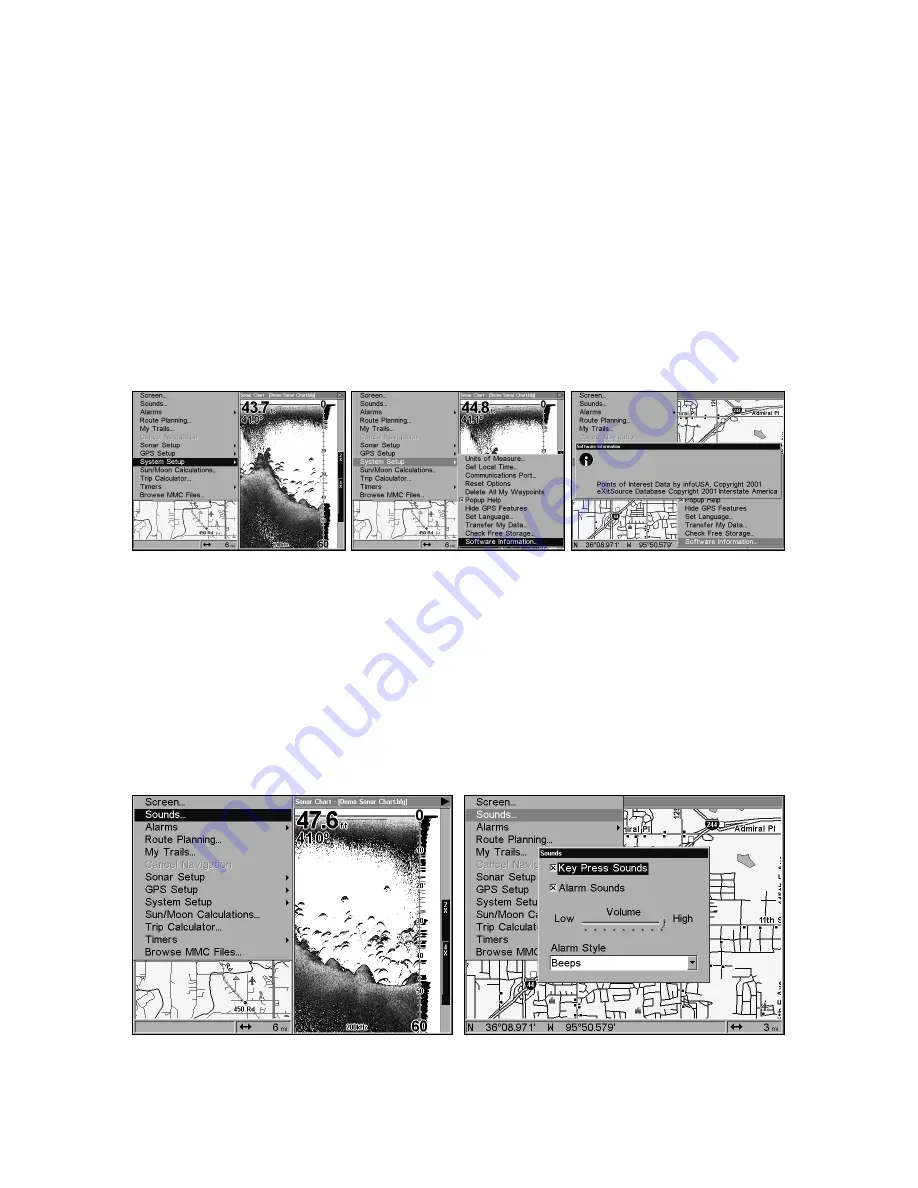
161
2. With the option highlighted, press
ENT
to uncheck it (turn off) and
check it (turn on). After the option is set, press
EXIT
|
EXIT
to return to
the page display.
3. You can return to this command and press
ENT
again to turn the fea-
ture on.
Software Version Information
From time to time, Lowrance updates the operating system software in
some of its products. These software upgrades are usually offered to
customers as free downloads from our web site, www.lowrance.com.
These upgrades make the unit perform better or introduce a new fea-
ture or function. You can find out what software version is running in
your LCX-104C by using the Software Information command.
System Setup command left; Software Information command, center.
At right, the Software Information screen.
1. Press
MENU
|
MENU
|
↓
to
S
YSTEM
S
ETUP
|
ENT
|
↓
to
S
OFTWARE
I
NFO
|
ENT
.
2. Read the information displayed on the screen.
3. To return to the last page displayed, press
EXIT
|
EXIT
|
EXIT
.
Sounds and Alarm Sound Styles
Sounds triggered by key strokes and alarms can be adjusted:
You first press
MENU
|
MENU
|
↓
to
S
OUNDS
|
ENT
.
Sounds command, left. At right, the Sounds menu.
LCX-104C
Debug 0.1.0
Build PC-Win32
Содержание LCX-104C
Страница 1: ...Pub 988 0151 031 www lowrance com LCX 104C Fish finding Sonar Mapping GPS Operation Instructions ...
Страница 20: ...12 Notes ...
Страница 94: ...86 Notes ...
Страница 98: ...90 Notes ...
Страница 130: ...122 Notes ...
Страница 174: ...166 Notes ...
Страница 188: ...180 Notes ...
Страница 194: ...186 Notes ...













































