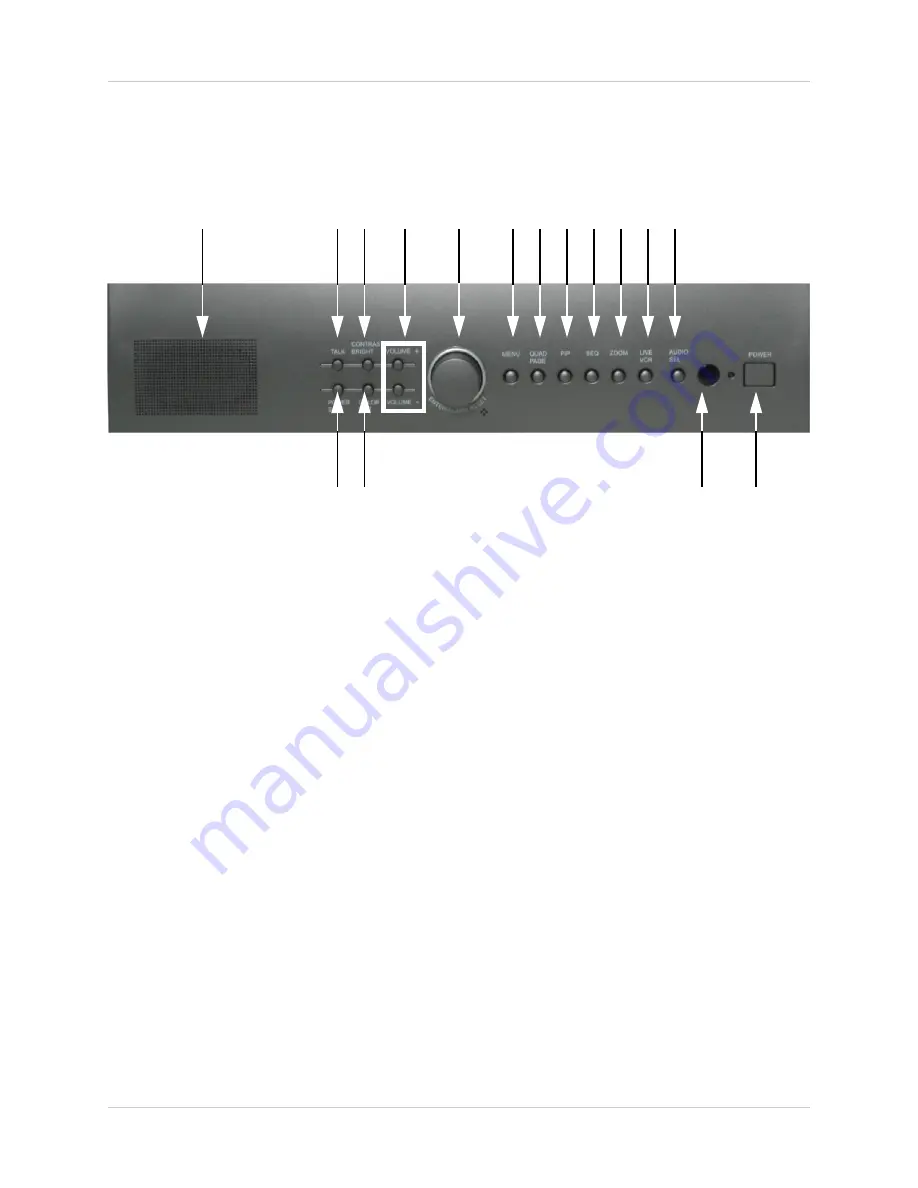
10
SG17F6584 - Front
SG17F6584 - Front
1. SPEAKER
- Used to output Audio from Cameras.
2.
TALK BUTTON
- Press and hold this button to talk to a specific camera location. This button
must be pressed the entire time, while talking. To listen to the camera location, release the Talk
button.
NOTE
: The supplied cameras
DO NOT
support this function. The supplied cameras support
LISTEN IN AUDIO
only.
3. CONTRAST / BRIGHTNESS
- Used to change the Contrast and Brightness of the Monitor.
• Press the CONTRAST/BRIGHTNESS button once to access the CONTRAST settings, and
twice to access the BRIGHTNESS settings.
• Use the /- Keys to adjust the settings
4.
/-
- Press to raise or lower the volume on the Monitor
1
2
3
4
5
6
7
8
9 10 11 12
13 14
15
16











































