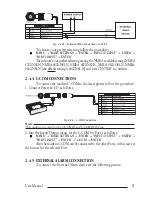26
User Manual
Note
If the Fish Finder or Radar is connected, other displaying pages are available too. See the Fish
Finder or Radar User Manual for more information.
3.1.1 CHARTS AND TEXT AREA
The charts and text area can be shown in two different modes. The first is
with text area on the right side of the screen:
Fig. 3.1.1 - Charts and text area
The second is with text area on the bottom line of the screen (with partial
information on SOG):
Fig. 3.1.1a - Charts and text windows
If Target is set, in the previous Fig. 3.1.1a instead of the only SOG information
window, a text line with DST, BRG, XTE, SOG and TTG information appears.
Then it is possible to see on the screen only charts:
Содержание MAGNUM PLUS
Страница 8: ...10 User Manual ...
Страница 12: ...14 User Manual ...
Страница 22: ...24 User Manual ...
Страница 46: ...48 User Manual ...