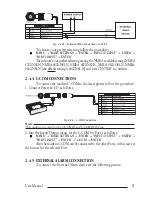21
User Manual
Fig. 2.4.3b - External NMEA Connections on Port 2
To choose your preferred setting follow the procedure:
'MENU' + "BASIC SETTINGS" + 'ENTER' + "INPUT/OUTPUT" + 'ENTER' +
"PORT 2 INPUT" + 'ENTER'
Then choose your preferred setting among the NMEA available settings NMEA
1200-N81-N, NMEA 4800-N81-N, NMEA 4800-N82-N, NMEA 9600-O81-N, NMEA
9600-N81-N (the default setting is 4800-N81-N) and press 'ENTER' to confirm.
2.4.4 C-COM CONNECTIONS
To connect the modem C-COM to the chart plotter follow the procedure:
1. Connect Power & I/O as follows:
Fig. 2.4.4 - C-COM Connection
Note
The connection is valid for the C-COM IR and C-COM RS232 too.
2. Into the Input/Output menu, set the C-COM for Port 1 as follows:
'MENU' + "BASIC SETTINGS" + 'ENTER' + "INPUT/OUTPUT" + 'ENTER' +
"PORT 1 INPUT" + 'ENTER' + "C-COM" + 'ENTER'
Also the modem C-COM can be connected to the other Ports, in this case set
the format for the selected Port.
2.4.5 EXTERNAL ALARM CONNECTION
To connect the External Alarm device see the following picture:
Содержание MAGNUM PLUS
Страница 8: ...10 User Manual ...
Страница 12: ...14 User Manual ...
Страница 22: ...24 User Manual ...
Страница 46: ...48 User Manual ...