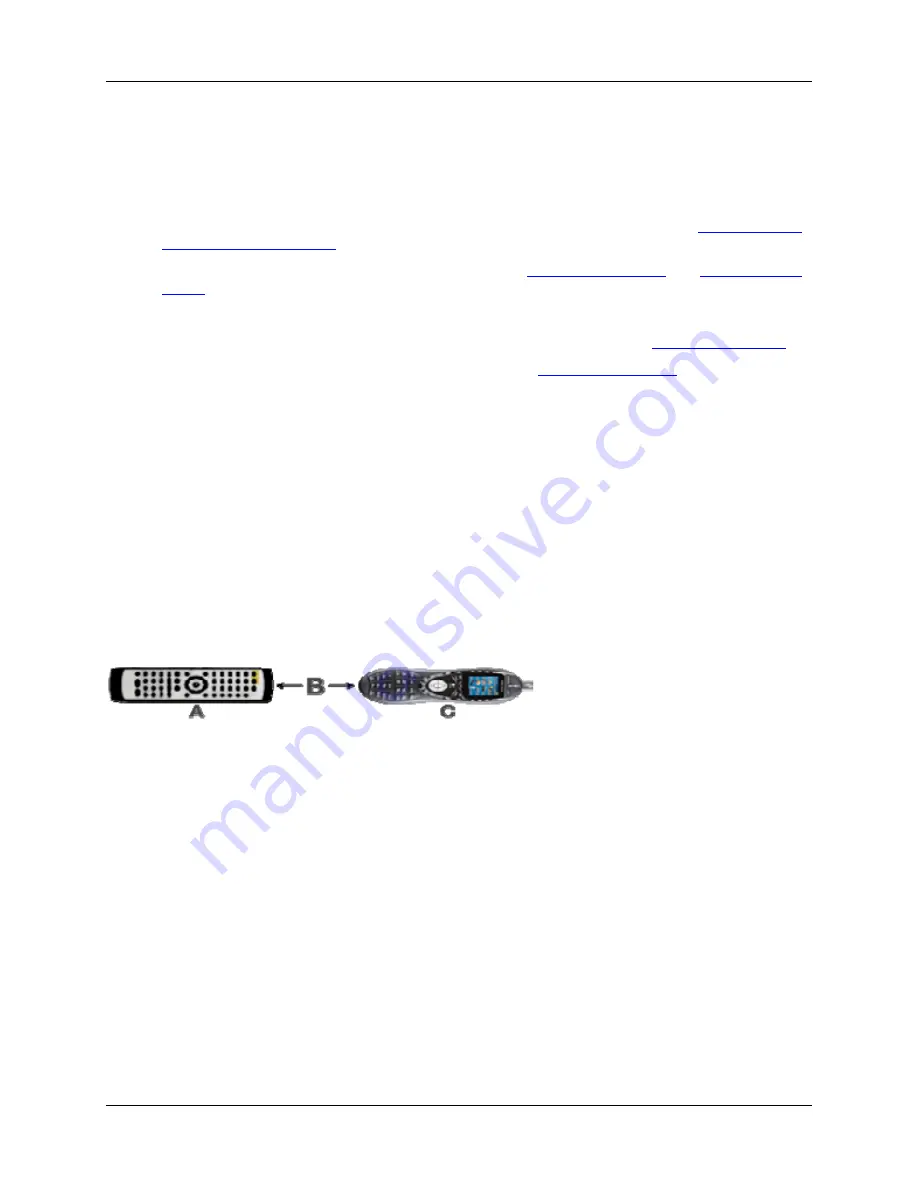
User Manual
Harmony 880 Pro
5. Add as many custom-labeled buttons as you like. Click
More Custom Labels
to add labels one
at a time.
Changing the Settings for your Harmony Remote
From
Home
in the Harmony software, click
Remote Preferences
to change the remote’s settings:
•
Turn on/off Help on the remote/Remote Assistant (for additional information, see
Displaying Help
on Your Harmony Remote
.)
•
Set the backlight timing (for additional information, see
Using the Tilt Sensor
and
Using the Glow
Button
.)
•
Set the time-display format.
•
Show/Hide the “Starting Activity” message (for additional information, see
Selecting an Activity
.)
•
Turn on/off the tilt sensor (for additional information, see
Using the Tilt Sensor
.)
Learning Infrared (IR) Commands
The Harmony remote can learn infrared commands from other remote controls, and should only be used
in situations where the Harmony remote's infrared database does not already contain an infrared
command you would like to use.
Determine the device you would like to send the infrared command to:
1. From
Home
in the Harmony software, click
Devices
.
2. Click a device.
3. Select Learn infrared commands.
Using the Infrared Sensor
The Harmony remote has an infrared sensor at the end opposite to the USB connector. The Harmony
remote uses this sensor to learn commands from original device remotes.
•
A:
Your original remote
•
B:
Distance between remotes: 5-10 cm (2"-5") apart
•
C:
Your Harmony remote
The following steps outline what happens when you press a button on your original remote control:
1. The infrared sensor on the Harmony remote learns the infrared signal.
2. The Harmony remote uploads it via the USB cable (and your computer's internet connection) to
the Harmony remote database.
3. The Harmony remote software will try to find a matching pattern for the infrared signal.
4. If no pattern is found, the signal will be stored as-is in its original format.
5. If a pattern is found, the Harmony remote software converts the signal into a format for
convenient storage.
Either way, the signal is then available for you to assign to a button on your Harmony remote.
v. 1.1
page 11















