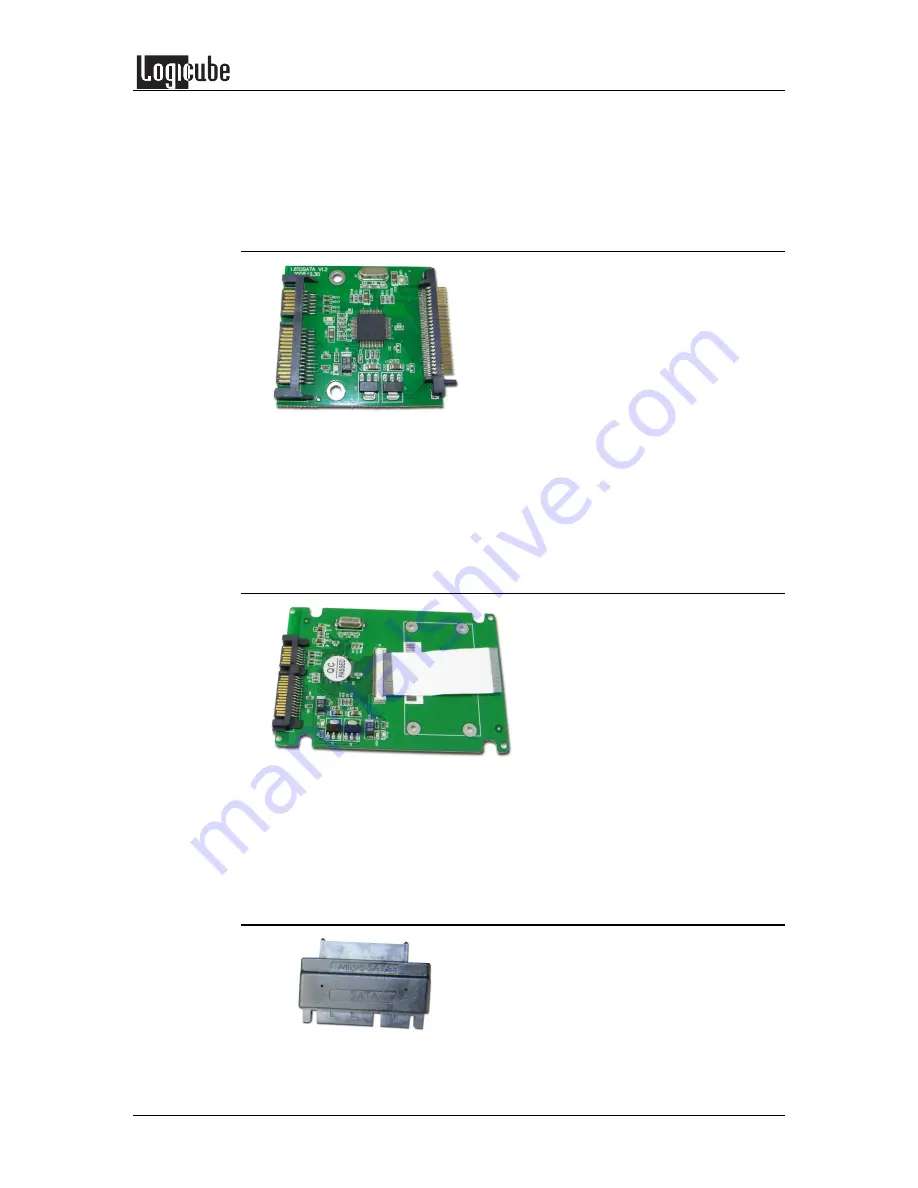
OPTIONAL ADAPTERS
Logicube ZClone™ User’s Manual
45
change the jumper settings on the drive to ‘Master’ or ‘Single Master’.
NOTE:
The SATA/SAS Extension Adapter is required when using this adapter
and can only be used on Drive bays A1 through A4 and B1 through B4)
1.8” Parallel ATA (PATA/IDE) Drives
1.8” PATA/IDE drives can be connected using the 1.8” adapter shown above.
This 1.8” adapter connects to the SATA/SAS Extension Adapter.
NOTE:
The SATA/SAS Extension Adapter is required when using this
adapter.
1.8” ZIF Drives
1.8” ZIF Drives can be connected using the adapter shown above. This ZIF
adapter connects to the SAS/SATA Extension Adapter.
NOTE:
The SATA/SAS Extension Adapter is required when using this adapter
and can only be used on Drive bays A1 through A4 and B1 through B4).
1.8” microSATA Drives
1.8” microSATA drives can be connected using the adapter shown above.
This microSATA adapter connects to the SAS/SATA Extension Adapter
Содержание ZCLONE
Страница 10: ......
Страница 11: ...Logicube ZClone User s Manual 5 2 Getting Started Overview of the ZClone ...






































