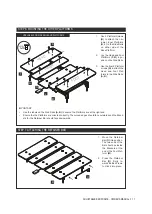22 //ADJUSTABLE BED FRAME - OWNER’S MANUAL
ACTIVATING THE CHILD LOCK
Always activate the Child Lock when children are near the Bed Frame. Proceed as follows:
1. Press and hold the Child Lock Button for at least three seconds
2. Ensure that the LED Array shows “L”. This means the Child Lock is active
3. To de-activate the Child Lock, press and hold the Child Lock Button for at
least three seconds
IMPORTANT
Wireless Sync Mode allows you to control two Bed Frames with one Remote Control. If you
only have one Bed Frame, or if your Remote Control does not support Wireless Sync, conti-
nue reading at the next chapter.
WIRELESS SYNC MODE
Before you activate Wireless Sync Mode, please ensure:
▪
Both Bed Frames are standing next to each other
▪
The Bed Frames will not collide with each other when moving
▪
Each Bed Frame can be controlled using its own Remote Control
PERFORMING A FLAT POSITION RESET
To perform a Flat Position Reset, press the
Sleeping Position Button
for at least 15 seconds,
then:
1.
The Remote Control displays “F” to confirm the input.
2.
Press and hold the Sleeping Button again to move the bed to the flat position
3. The Reset is complete
▪
If two beds are in Wireless Sync Mode, turn off Wireless Sync and reset each bed separately.
MOVING THE BED FRAME TO A SAVED MEMORY POSITION
Proceed as follows to move the Bed Frame to a saved Memory Position:
1. Press the Memory Position Button for the Memory Position you wish to
move to (for less than three seconds)
2. Wait for the Bed Frame to move to the saved Memory Position
MOVING THE BED FRAME TO THE SLEEPING POSITION
3.
The Sleeping Position is the Bed Frame’s lowest position. While in the Sleeping Position, all
Platforms are horizontal. Proceed as follows to move the Bed Frame to the Sleeping Position:
1. Press the Sleeping Position Button (do not hold the Button)
2. Wait for the Bed Frame to move to the Sleeping Position
Содержание SILVERlite
Страница 1: ...Document Version 4 April 2019 OWNER S MANUAL ADJUSTABLE BED FRAME...
Страница 28: ...BLANK PAGE...