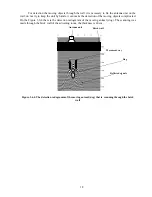21
Press the key «Enter» («Open») to open the selected file, the name of the file is displayed at the
left corner of the screen. After the file is opened, press the button “Esc” (figure 3.10.3) the menu of the
processing file are selected, where become accessible the options of the processing «Processing»,
«View» and «Contract» (figure 3.10.4).
Figure 3.10.3. Menu of the fail processing list
Press the functional button «2» (figure 3.10.3) and the options of processing files
«Amplication», «Subtraction», «Filter» become accessible (figure 3.10.4). Assignment and necessity
of application of each kind of processing is represented in User s manual of the program GeoScan32.
Figure 3.10.4. File processing menu