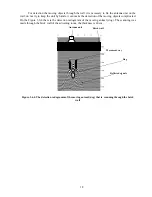3
1. CONTENTS
1.
CONTENTS ......................................................................................................................3
2.
DESCRIPTION OF DEVICE OPERATION....................................................................4
2.1
Device designation......................................................................................................4
2.2
Device structure ..........................................................................................................4
2.3
Arrangements of device operation..............................................................................5
2.4
Marking and sealing....................................................................................................5
2.5
Description and operation of the device component elements ...................................5
3.
WORK WITH THE DEVICE ...........................................................................................8
3.1
Assembly of the device...............................................................................................8
3.2
The device in operating position...............................................................................10
3.3
Preparation for scanning ...........................................................................................11
3.4
Set parameters of scanning .......................................................................................12
3.5
The operation of scanning.........................................................................................14
3.6
Detection of movement.............................................................................................16
3.7
General recommendations ........................................................................................19
3.8
Functioning of “Start-Stop” button...........................................................................19
3.9
Device Switching off and Disassembling.................................................................19
3.10
Viewing files...........................................................................................................20
3.11
Settings....................................................................................................................23
4.
File Transfer from BUOI into a computer.......................................................................25
5.
Work with SK «
Око
-2» along with using a notebook. ...................................................28
6.
Requirements on safe operation and electromagnetic compatibility...............................29
7.
Technical maintenance. ...................................................................................................29
7.1
General instructions. .................................................................................................29
7.2
Maintenance procedure.............................................................................................29
8.
Routine Servicing. ...........................................................................................................30
9.
Storing .............................................................................................................................30
10.
Transportation................................................................................................................31
11.
Utilization ......................................................................................................................31