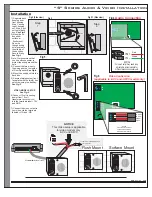Warranty / Terms & Conditions
Page 21
Page 2 of 2
WARNING:
Logenex Innovations Inc recommends that the entire system be completely tested on a regular basis. However, despite frequent testing,
and due to, but not limited to, criminal tampering, telephone provider breakdowns, interference or poor signal or electrical disruption, it is possible for this
product to fail to perform as expected.
Logenex Innovations Inc. will at its option repair or replace out-of-warranty products which are returned to its factory according to the following
conditions. Customers are required to contact their local installation dealer first for proper inspection and diagnostics before returning goods to Logenex
Innovations Inc. and must also obtain an authorization Return Number (RMA). Logenex Innovations Inc. will not accept any shipment whatsoever
without prior authorization and Return Number (RMA). Products which Logenex Innovations Inc. determines to be repairable will be repaired and
returned. A set fee which Logenex Innovations Inc. has predetermined and which may be revised from time to time, will be charged for each unit
repaired. Products which Logenex Innovations Inc. determines not to be repairable will be replaced by the nearest equivalent product available at that
time. The current market price of the replacement product will be charged for each replacement unit. Customer would also have the option to contact
their local dealer for product pricing and installation rates (if required).
Out of Warranty Repairs
Notification To Telephone Company
Telephone Connection Requirements
Incident of Harm
Changes in Telephone Company Equipment, Service and/or Facilities
Attachment Limitation Notice
Upon request, customer shall notify telephone company of particular line to which the connection will be made, and provide the FCC registration number
and the ringer equivalence of the protective circuit.
Except for telephone company provided ringers, all connections to the telephone network shall be made through standard plugs and telephone
company provided jacks, or equivalent, in such a manner as to allow for easy, immediate disconnection of terminal equipment.
Should terminal equipment/protective circuitry cause harm to telephone network, telephone company shall, where practicable, notify customer that
temporary disconnection of service may be required; however, where prior notice is not practicable, the telephone company may temporarily discontinue
service if action is deemed reasonable in circumstances.
The telephone company may make changes in its communication facilities, equipment operations or procedures, where such actions are reasonable,
required and proper in its business. Should any such changes render customer's terminal equipment incompatible with the telephone company facilities
or any products installed, Logenex Innovations Inc. will not held responsible for any failures or problems which may occur as a result of such changes,
failures and/or interruptions of the service.
Before installing this equipment, users should ensure that it is permissible to be connected to the facilities of the local telecommunications company.
The equipment must also be installed using an acceptable method of connection. The customer should be aware that compliance with the above
conditions may not prevent degradation of service in some situations. Users should ensure for their own protection that the electrical ground connections
of the power utility, telephone lines and internal metallic water pipe system, if present, are connected together. This precaution may be particularly
important in rural areas.
The Load Number (LN) assigned to each terminal device denotes the percentage of the total load to be connected to a telephone loop which is used by
the device to prevent overloading. The termination on a loop may consist of any combination of devices subject only to the requirement that the total of
the Load Numbers of all of the devices does not exceed 100. (Confirm Load Number (LN) with your local Phone Service Provider)
CAUTION: Users should not attempt to make such connections themselves, but should contact the appropriate
electrical inspection authority, or electrician, as appropriate.
Industry Canada certification is only applicable to installation of devices which include transformers approved by the Canadian Standards Association (CSA).
The sole obligation of Logenex Innovations Inc. under this warranty is, at the sole option of Logenex Innovations Inc., the
repair or replacement, with new or refurbished parts, of the defective or missing parts that are causing the malfunction and
which are determined to be defective be Logenex Innovations Inc., and the return shipment of such parts to the DEALER /
USER / DISTRIBUTOR. DEALER / USER / DISTRIBUTOR shall be responsible to pay for shipment of the defective part to
Logenex Innovations Inc. and for all expenses connected with their removal and reinstallation. In lieu of repair or replacement,
Logenex Innovations Inc. may, at its sole option and in full satisfaction of its warranty obligations hereunder, refund the price
charged by Logenex Innovations Inc. to its DEALER / USER / DISTRIBUTOR for such parts as are determined by Logenex to
be defective and which are returned to Logenex Innovations Inc. through an authorized dealer within the warranty period and
no later than 15 days after such malfunction, whichever occurs first.
Warranty / Terms & Conditions Continued ...