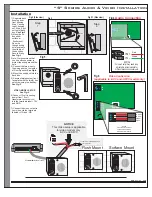Programming System Features [continued]
Programming Guide
This feature allows the user to program Relay #3 to activate the Doorbell Chime when the Door
Station Speaker is pressed. (see page 7)
1) PRESS
2) Listen for
.
=
=
**4
**4
BEEPS
(2) BEEPS
(3) BEEPS
Enables RELAY#3 for Doorbell Function activation of a Doorbell Chime or other notification device.
Disables RELAY#3 from activating as a Doorbell Function
(FACTORY DEFAULT)
NOTE B
/
:
y continuing to Press the
Command, the system will toggle between (ON
OFF)
This feature allows you to activate the Remote Dial-up Answering feature. This feature allows the
user to call in to the unit from most outside phone lines (certain conditions may apply) to program or
activate any of the TeleDoorBell’s functions.
Note: An Answering Machine (if installed or subscribed though TelCo) should be configured to answer on 4 or more rings and an "ALARM
SYSTEM" (if present) must be configured to answer on "ANSWERING MACHINE OVERRIDE [1+1]" MODE
1) PRESS
Listen for
**5
**5
2)
=
=
BEEPS.
(2) BEEPS
(3) BEEPS
3+1 RINGING (this means you call in for 3 rings, hang-up wait for 10-15 Seconds (for the unit to ENABLE itself)
and then call back. The unit at this point will answer on the first ring).
[OFF] Unit will not answer
(FACTORY DEFAULT)
NOTE: By continuing to Press the
Command, the system will toggle Answering (ON
OFF).
/
Page 14
Remote Dial-up Answer Configuration
**5
Doorbell Relay #3 Configuration
**4
Continued
Continued
on Page-15
Multi-Relay Trigger Configuration
**3
This feature allows multiple (2) relays to be triggered upon a door button press.
1) PRESS
2) Listen for one (1)
.
3) Enter Door Station number.
4)
**3
BEEP
Listen for one (1)
.
5) Enter relays to be trigger upon button press. (i.e. 12 will fire relays 1 and 2 upon button press. Note:
The system requires a 2 digit entry. If only one relay is required enter a 0 for the
second digit)
6) Listen for two (2)
for acceptance of programming.
BEEP
BEEPS