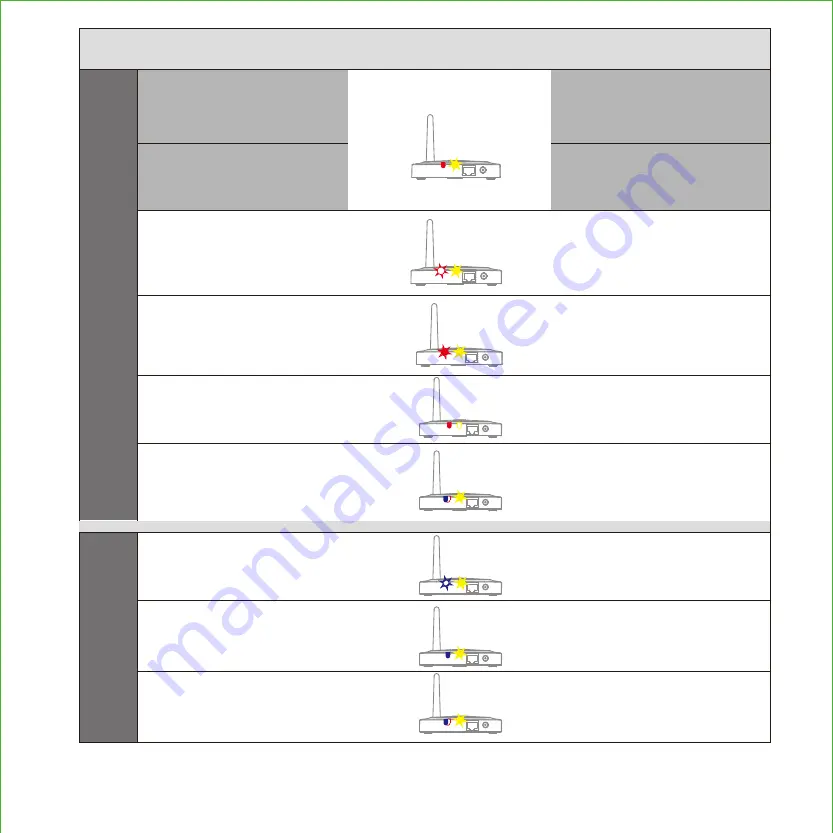
READY TO CONNECT
Solid Red ON
During Setup
Power ON/
Successfully paired
Network Connected
Pairing | Network
NOT yet Connected
Pairing Unsuccessful
Router or LAN cable issue
NO Network Connection
Resetting
Yellow Slow Blinking
Red Slow Blinking
Red Fast Blinking
Yellow OFF
Blinking from Red to Blue , Then OFF
Blue Slow Blinking
Update in Progress
*
Update Successful
Update Failed
Blue ON
Blinking from Red to Blue
After you plug in the LAN cable and
Power adapter, and wait for 2mins
for Vision Connect to self calibrate.
During Firmware Update
Vision Connect
Troubleshooting Guide
LED INDICATOR
STATUS
* Power interruption during firmware update may damage the Vision Connect hub. Do not
interrupt or turn the power off while firmware update is in progress.
Содержание DEADBOLT EDITION PGD1128
Страница 1: ...DEADBOLT EDITION SMART LOCK VIDEO DOORBELL INSTALLATION MANUAL VISION ...
Страница 4: ......
Страница 26: ...IMPGD1128FPW20200428 We re here to help help lockly com https lockly com help VISION ...
Страница 27: ......
Страница 28: ...http lockly com help VISION For the latest version of this manual please visit the link below ...








































