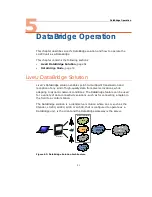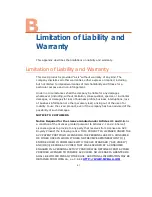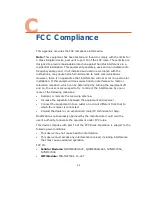LiveU LU200 User Guide
54
Operating in DataBridge Mode
After the LU200 reboots and switches to DB mode, the following screen
displays:
Figure 66: After Switching to DB Mode
In order for the LU200 to operate as a DataBridge, the unit must be connected
to a DataBridge Gateway instance. Connection to a DataBridge Gateway
occurs automatically, once a DataBridge Gateway instance is assigned to the
LU200 unit by LiveU. You must contact the LiveU Professional Services Group
(PSG) and request that a DataBridge Gateway instance be assigned to the
LU200 unit for this purpose. After the PSG assigns a DataBridge Gateway (via
LiveU Central), the unit automatically connects to the gateway.
NOTE
If the LU200 does not automatically connect to the DataBridge
Gateway, contact LiveU PSG for assistance.
The LU200 unit then connects to the DataBridge Gateway to be used for the
connection.
After the LU200 unit is connected in DB mode, details about the connection
status are displayed, as shown below:
Figure 67: After Connecting to the DataBridge Gateway
The LU200 unit continues to operate in DB mode until it is switched back to
Video mode.