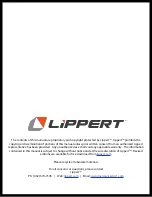Rev: 06.29.22
Page 15
CCD-0004431
Optional Motion Sensor Lights
The motion sensor lights are an option and come pre-installed on the steps when ordered.
1.
To test the function of the motion sensor lights, in the stored position (Fig. 26), locate the battery pack
(Fig. 26A) underneath the step closest to the threshold.
2.
Remove the four screws (Fig. 26B) holding the cover onto the battery pack.
3.
Install six AA batteries into the battery pack.
4.
Reinstall the cover and screws.
NOTE:
The motion sensor (Fig. 27A) located in the threshold plate, is a photo-voltaic cell, dusk to dawn
sensor which will activate the lights (Fig. 27B) located just below each step. To check the lights in a
brightly lit condition, cover the motion sensor (Fig. 27A) to activate the lights.
5.
Lower the steps to the ground (Fig. 27) and walk in front of the steps or up them, the motion sensor
should activate the lights.
Fig. 27
Fig. 26
A
B
B
B
B
A
B
Содержание SolidStep Levitate
Страница 1: ...SolidStep Levitate OEM INSTALLATION MANUAL...