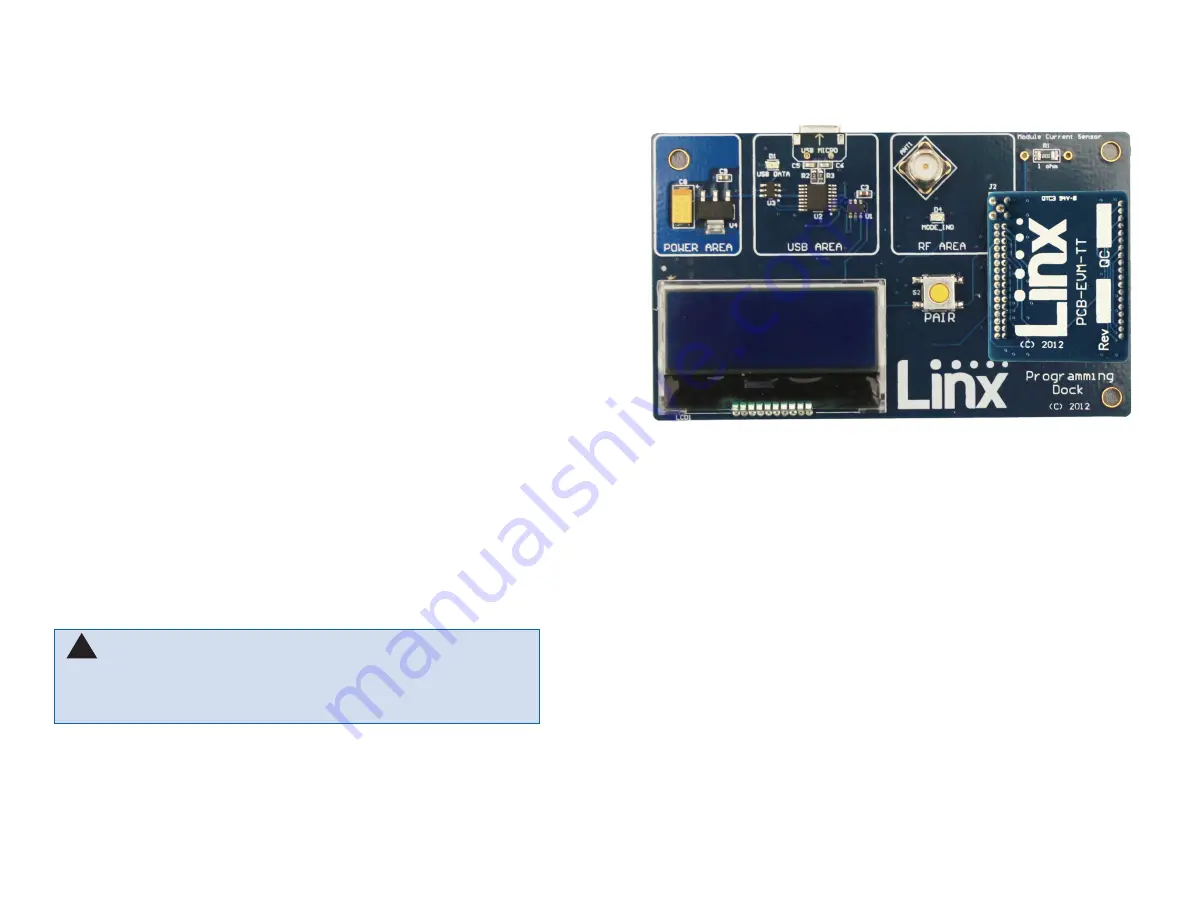
– –
– –
6
7
Initial Setup
There are several boards that are included with the Basic Evaluation
Kit and the Master Development System. The Basic Evaluation Kit
includes two Carrier Boards and two Remote Control Demo Boards. The
Master Development System includes these boards but also adds two
Programming Docks and two Prototype Boards.
The Carrier Boards have a TT Series transceiver on a daughter board with
headers. These boards snap into sockets on the other boards, enabling the
modules to be easily moved among the test boards.
There are two Remote Control Demo Boards that are populated differently.
Board A has the buttons on the right column and board B has them on the
left column. These accept the Carrier Boards and are used to demonstrate
the remote control functionality of the TT Series. They can also be used for
range testing. These boards use hardware configuration, so if any changes
have been made to the modules using the software then they may not
operate correctly. A restore to default configuration can be used to reset
the modules.
The Programming Docks have a socket for a Carrier Board and a USB
interface for connection to a PC. This is used with the demonstration
software included with the kit to configure the module through its
Command Data Interface.
The Prototype Boards have a socket for a Carrier Board, a USB interface
and a large area of plated through holes that can be used to develop
custom circuitry. The board can be powered either from the USB
connection or an external battery.
The development software supports Windows 7 and 10; with Java 1.6 or
later.
Warning:
Installing or removing a Carrier Board while power is
applied could cause permanent damage to the module. Either turn
off power to the board or unplug the USB cable before installing or
removing a Carrier Board
!
Using the Programming Dock
Snap a Carrier Board onto the socket on the Programming Dock as shown
in Figure 8.
Connect a micro USB cable into the connector at the top of the board.
Plug the other end into a PC. The board is powered by the USB bus.
The demonstration software included with the kit or custom application
software can be used to configure the module through its Command
Data Interface. The LCD is used to display information about the module.
This includes the module’s local address and a custom nickname. The
nickname is entered using the development kit software and can be
any name that helps distinguish the modules from one another. This is
convenient when multiple programming docks are connected to the same
computer. Please see the development kit software section for more
information on the nicknames.
The TT Series transceiver has a serial Command Data Interface that offers
the option to configure and control the transceiver through software instead
of through hardware. This interface consists of a standard UART with a
serial command set. This allows for fewer connections in applications
controlled by a microcontroller as well as for more control and advanced
features than can be offered through hardware pins alone.
Figure 8: Programming Dock with a Carrier Board






































