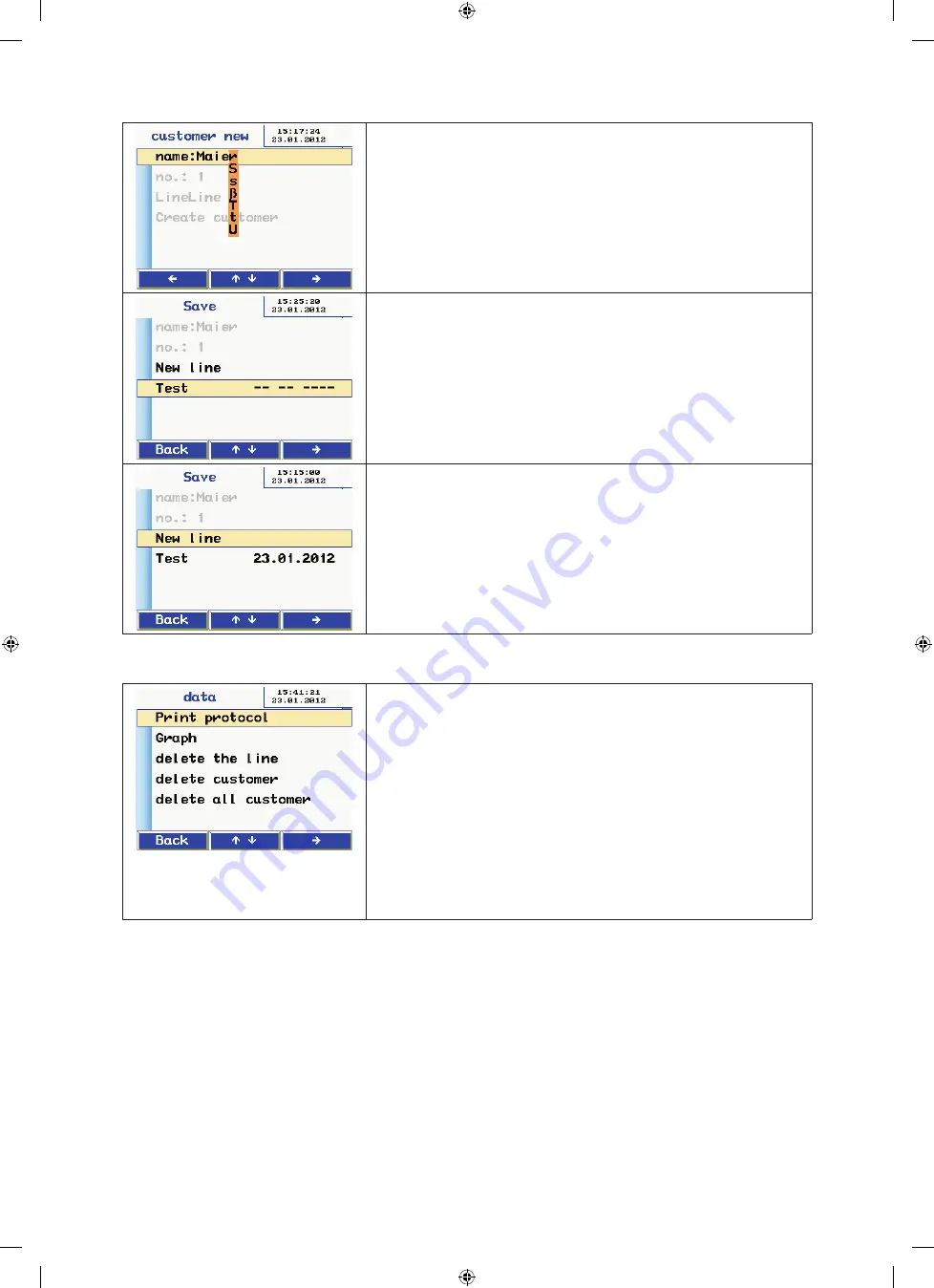
13
•
Press the
ß
or
à
key to move to the letter/digit you want to change.
Press the
á
and
â
keys to change the letter/digit.
•
To exit, press the
à
-or
ß
key to move to the end of the line.
•
Specify the customer number and sequence name in the same way.
•
Select the Create customer line again and press the
à
key.
•
Press the Back key to go to the list of customers.
•
The new customer appears in the list of customers – select the new
customer by pressing the
à
key.
•
The display now shows the available sequences that have been created
for that customer.
•
Press the
á
and
â
keys to select the sequence and press the
à
key to
save.
•
Saving takes a few seconds.
•
The test date is displayed, to confi rm that the data have been saved.
•
You can create another new sequence in this input screen.
10.4 Data admin
Options for viewing/modifying saved data.
•
Change lines by pressing the
á
and
â
keys.
Select a line with the
à
key
Functions:
♦
View/print report or chart
♦
Select sequences/measuring points
♦
Delete customer
♦
Delete all customers
The individual functions are dialog-driven so they are not described
in more detail here.
Содержание LTEST LT 600
Страница 57: ...57 Het downloadgedeelte van www lindab de bevat ook een Excel werkblad met een aanbevolen rapportsjabloon...
Страница 75: ...75 La page de t l chargement du site www lindab de pr sente galement une feuille Excel avec un protocole propos...
Страница 76: ...76...
Страница 77: ...77...
Страница 78: ...00283 2013 02 19...




























