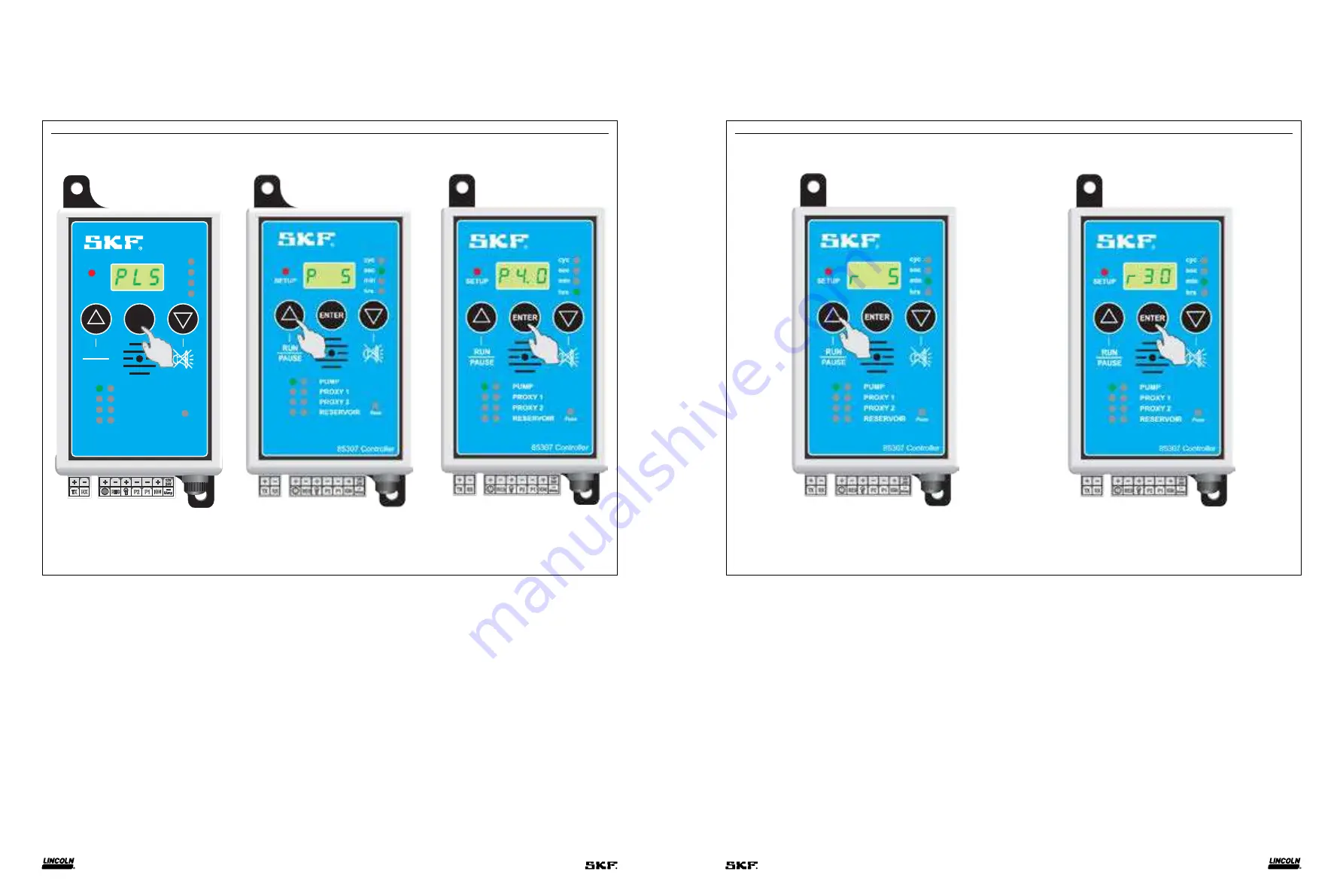
STEP 5
-
-
-
-
8Amp
P2
RES
IGN
P1
12V
24V
M
+
+
+
+
-
TX
RX
sec
min
hrs
cyc
SETUP
Fuse
PROXY 1
PUMP
PROXY 2
RESERVOIR
RUN
PAUSE
ENTER
85307 Controller
A
B
C
A
B
Setup mode
Progressive-line system with no monitoring
Fig. 22
1
To enter setup mode:
Press and hold
ENTER
while switching on controller
power source.
2
Release
ENTER
and red LED next to
SETUP
illuminates.
Green LED next to
PUMP
flashes.
PLS
(progressive-line system)
appears in display.
3
Press
ENTER
to confirm use of progressive-line system
(
Fig. 22 A
).
4 P
(pause) appears in display. Press
Δ
to change time (
Fig. 22 B
).
LED changes from seconds to minutes to hours. Display indicates
amount of pause time when function is applied.
5
Press
ENTER
to confirm pause time. In example, pause time of
4 hours is confirmed (
Fig. 22 C
).
6 R
(run) appears in display. Press
Δ
to change time (
Fig. 23 A
).
LED changes from seconds to minutes to hours. Display indicates
amount of run time.
7
Press
ENTER
to confirm run time.
In example, run time of 30 minutes is confirmed (
Fig. 23 B
).
Fig. 23
10
11



































