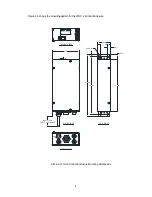7
2.2 CABLES
Connect a suitable source of 115-vac power to the power input connector using a power cable. Refer
to Appendix A for power cable connection information for the power cable assembly. Connect the
stepper motor drive cable (CWT P/N S3W5034) to the motor connector on the rear panel. The
maximum motor cable length is 75 ft. Refer to Appendix A for motor control cable connection
information. Connect the operator pendant cable to the COMM connector on the rear panel.
Warning
:
Do not connect or disconnect the stepper motor cable with power applied
to the WOC-2 controller.
If the controller is being used with an external Master Modbus Controller in place of the operator hand
pendant then connect the RS-485 cable to the RS-485 COMM connector on the rear panel. Connect
the other end of the cable to the Modbus Master RS-485 serial port.
(Note: See section 4.0 for Modbus
Communications Information)
2.3 OPEARTION
To operate the WOC-2 controller turn the power switch to the on position. The power switch should
illuminate indicated ac power is supplied to the control. The three (3) lower LED’s should illuminate
indicating the WOC-2 power supplies are operation. The “COMM” LED will pulse from green to red
indicating communications between the pendant and the WOC-2 controller. When the WOC-2 controller
is powered up the Stepper motor drive power is disabled. Before using the control functions the user
must initialize the Slide. Before initializing the WOC-2 make sure that the oscillation slide is free to move.
To initialize the slide assembly toggle the “
RUN
” switch on the pendant to the “
ON
” position. The “
DRIVE
ON
” LED will eliminate indicating power has been applied to the motor and the Slide brake has been
energized. If the Oscillation slide has limit switches the controller will move the slide in the CCW direction
until the CCW limit is activated. The WOC-2 “
CCW LIMIT
” led will illuminate. The controller will move,
at a slow speed in the CW direction until the CCW limit is deactivated and the “
CCW LIMIT
” led will be
off. The slide is now in the “Home Position”. If the “
RUN
” switch is left on during the initialize sequence
and if linear slide is used the slide will move to the center of the slide. Toggle the “
RUN
” switch to the
“
OFF
” position. This sequence is only required when the WOC-2 controller is first powered up or if the
remote INP2 is activated while the “
RUN
” switch is off.
After the slide is initialized use the “JOG” switch to move the slide to the desired oscillation center
position Use the “SPEED” control to set the desire oscillation and jog slide speed. Use the “WIDTH”
control to set the oscillation width. Use the “LEFT” Dwell to set the left (CCW) position delay time. Use
the “RIGHT DWELL” to set the right (CW) position oscillation delay time. To start the oscillation turn the
“RUN” switch to the “ON” position. To jog the oscillation center position set the “JOG” switch to the “CW”
or “CCW”. The Oscillation center position will be moved in desired direction. If the JOG switch is held
in the “CCW/CW” position the oscillation center position will updated every 0.1 seconds until the switch
is released. If the oscillation pattern reaches it maximum slide position the “JOG” function will be
terminated in that direction.
Note:
The “RIGHT (CW)” and “LEFT (CCW)“ position refer to the slide motion
when facing the front of the slide assembly.
The WOC-2 controller uses a stepper motor drive system. The controller determines slide position by
tracking the number of steps required to move to a specific location. If the slide assembly cannot move
due to some obstruction the stepper motor will enter a stall condition and the WOC-2 controller will lose
its positional information. The WOC-2 and drive motor will not be damaged under this condition.
However the WOC-2 controller should be powered cycled and reinitialized after clearing the stall
condition.
Содержание CWT WOC-2
Страница 2: ......
Страница 9: ......
Страница 32: ...23 APPENDIX A SYSTEM DRAWINGS A 1 WOC 2 Enclosure Assembly 110VAC P N S3A5171...
Страница 34: ...25 A 2 WOC 2 Enclosure Assembly 220VAC P N S3A5172...
Страница 36: ...27 A 3 WOC 2 Operator Pendant P N E3A5069...
Страница 40: ......