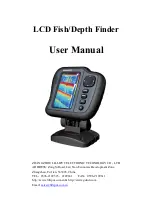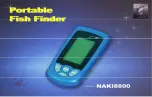14
4-6.
Circular View
1.
The first circle: underwater depth, you can set the alarm current
shades.
2.
The second circle: scale, scope and under the scope of which can be
manually set, by default, the range of values: 0; next range is:
Automatic.
3.
The third circle: water surface
noise, underwater echo, the second
bottom echo, echo the bottom three:
a. the water surface
noise: often refers to blind spots, the transducer
emission arising from the waveform.
b. Sonar Return: first sonar return, referring to the current bottom of
the depth.
c. Second Sonar Return: When the sonar signals bounce back again
between the bottom and the bottom surface; use of the second return
appearance to determine the hardness of the bottom; hard bottom will show the first
sonar return stronger than the second one; and soft bottom will display the first sonar
return weaker than the second one.
d. Third Sonar Return: When the sonar signals bounce back again between the bottom and
the bottom surface.
4-7. System Status
1. Version of S / N: number of current host body. Host factory
number, version number is fixed;
2.
Model: Displays the current instrument model.
3.
Software Version: current host software version number.
However, software upgrade, version number will change;
4.
Voltage: The voltage is the voltage when the input value.
The input voltage changes with the current changes;
5.
Total Time
:
This is the accumulate operation time from the
manufactory date till now.
6. PCB S/N: design date of hardware PCB board.
7. Indication message: Press “VIEW” to shift interfaces.
Содержание LCD Fish/Depth Finder
Страница 6: ...5 3 2 Whole Device Installation...
Страница 9: ...8 3 5 Device Cable Interfaces...