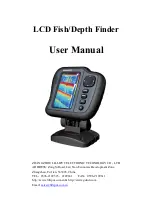11
4-3.
Sonar Zoom View
1. Window 1: bottom of the depth, you can set the alarm current
depth, degree, can be the rootAccording to the user needs to set off or
display, default value is: open.
2.
Window 2: The current input voltage, current-voltage alarm can be
set; can display the user needs to set off or, by default is: Off.
3.
Window 3: The temperature display, the current location of
underwater transducer temperature, the current water temperature
alarm can be set; set off according to user needs or display, default
value: off.
4.
Water surface noise: often referred to as blind spots, is the
transducer emission arising from the waveforms.
5.
Sonar Return: first sonar return, referring to the current bottom of
the depth. (The bottom number is based on the echo transducer power,
transmitting and receiving mode, and the depth of the underwater
geology, are not there are several echoes)
6.
Second Sonar Return: When the sonar signals bounce back again
between the bottom and the bottom surface; use of the second return appearance to
determine the hardness of the bottom; hard bottom will show the first sonar return stronger
than the second one; and soft bottom will display the first sonar return weaker than the
second one.
7.
Third Sonar Return: When sonar signals bounce back again between the bottom and the
bottom surface.
8.
Amplified on the scope, the scope to take on the value of real-time changes, with the bottom
and change. Bottom with constant amplification factor is also a relationship.
9.
Amplified under the scope, the scope to take on the value of real-time changes, with the
bottom and change. Bottom with constant amplification factor is also a relationship.
10.
On the range: in the enlarged display screen on the range of values: 0, is fixed can not be
adjusted.
11.
The following range: Display settings under the scope, you can manually set, default values
are: auto.
12.
Screen separator: according to user habits can be set to low, medium or wide, default value:
in;
13.
Magnification: Users can set their own needs X2, X4, X6, X8 magnification several routes.
Содержание LCD Fish/Depth Finder
Страница 6: ...5 3 2 Whole Device Installation...
Страница 9: ...8 3 5 Device Cable Interfaces...