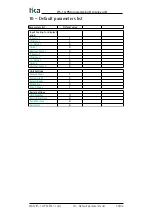IFS-10-PM programming & display unit
5.8.3 Messages when saving the parameters
Please Confirm!
To save data correctly, the procedure must be
confirmed by pressing the
OK
button. The storage
location is shown in the info line of the display.
To Exit Without Save Press OK
After changing the parameters, if you exit the
menu without saving data, the
message appears on the display and
the procedure must be confirmed by pressing the
OK
button. Press the
C
button to move back to the
menu.
If you exit the menu without saving, data is not
lost. It is still available in the
menu (see on page 21).
5.9 Entering the pin value
Customarily the IFS-10-PM display unit is delivered without a PIN identification,
i.e. with
request after initialization is
skipped over.
If needed, the unit can be protected from unauthorized access by setting an
individual PIN. To do this enter the following menu items:
Please enter an individual 4 digit PIN and press the
OK
button to confirm the
entry. After pressing the
OK
button, the changed PIN must be saved in order
that the IFS-10-PM display unit is protected with the new PIN value starting
from the next power-on (see the “5.8 Save parameters“ section on page 24).
The PIN request is also usable as keypad interlock function.
MAN IFS-10-PM EN 1.1.odt
5 - Parametrization of the safety unit
25/44
Содержание IFS-10-PM
Страница 41: ...This page intentionally left blank...
Страница 42: ...This page intentionally left blank...
Страница 43: ...This page intentionally left blank...