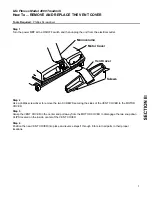Life Fitness Model 4000 Treadmill
TABLE OF CONTENTS
INTRODUCTION (How to use this Service Manual)
TABLE OF CONTENTS
SECTION I
PAGE
THEORY OF OPERATION
1
TROUBLESHOOTING GUIDES
NO POWER..................................................................................................................... 2
NOISY TREADMILL......................................................................................................... 3
STRIDING BELT .............................................................................................................. 4
UNIT RESETS RANDOMLY ............................................................................................ 5
DISPLAY DOES NOT ILLUMINATE OR RESPOND TO INPUT....................................... 6
UNIT WILL NOT ELEVATE.............................................................................................. 7
ERROR DISPLAY MESSAGES ....................................................................................... 8
HEART RATE DOES NOT RESPOND ............................................................................ 9
( If Equipped with Optional Heart Rate Kit Tray )
SECTION II
DIAGNOSTIC TESTS................................................................................................................... 1-4
SECTION III
How To...REMOVE AND REPLACE THE
VENT COVER.................................................................................................................. 1
MOTOR COVER.............................................................................................................. 2
DISPLAY CONSOLE ....................................................................................................... 3
HANDLEBAR AND HANDRAILS...................................................................................... 4
DECK AND STRIDING BELT ........................................................................................... 5
How To...ADJUST AND TENSION THE STRIDING BELT .......................................................... 6-8
FRONT ROLLER ASSEMBLY ......................................................................................... 9
REAR ROLLER ASSEMBLY............................................................................................ 10
HEATSINK CONTROL BOARD ASSEMBLY ................................................................... 11,12
DISPLAY WIRE HARNESS ............................................................................................. 13
LIFT ACTUATOR ASSEMBLY ......................................................................................... 14
DRIVE MOTOR BELT ...................................................................................................... 15,16
DRIVE MOTOR ASSEMBLY............................................................................................ 17,18
LIFESPRINGS ................................................................................................................. 19
TRAY ( Optional Heart Rate Kit )...................................................................................... 20
SECTION IV
WIRING DIAGRAM ...................................................................................................................... 1
PARTS IDENTIFICATION ............................................................................................................ 2-4
COMMUNICATING BY FAX ......................................................................................................... 5,6
Содержание 4000
Страница 1: ...Model 4000 Treadmill Customer Support Services SERVICE MANUAL ...
Страница 15: ...10 Life Fitness Model 4000 Treadmill NOTES ...
Страница 40: ...21 Life Fitness Model 4000 Treadmill NOTES ...
Страница 41: ...1 Life Fitness Model 4000 Treadmill WIRING DIAGRAM Life Fitness Model 4000 Treadmill ...
Страница 47: ...7 Life Fitness Model 4000 Treadmill NOTES ...