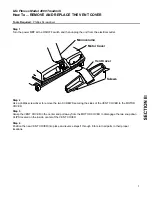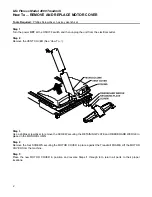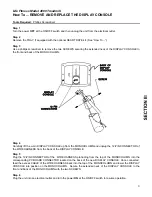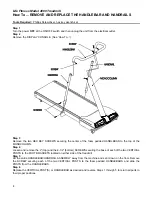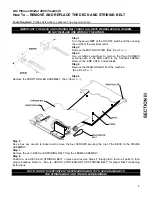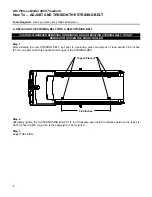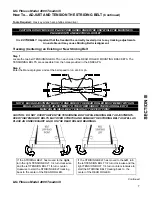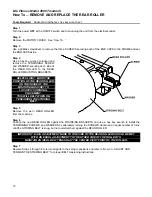3
Life Fitness Model 4000 Treadmill
How To ... REMOVE AND REPLACE THE DISPLAY CONSOLE
Tools Required:
Phillips Screwdriver
Step 1
Turn the power
OFF
at the ON/OFF
switch and then unplug the unit from the electrical outlet.
Step 2
Remove the TRAY, if equipped with the optional HEART RATE kit. (See “How To...”).
Step 3
Use a phillips screwdriver to remove the two SCREWS securing the extended neck of the DISPLAY CONSOLE to
the front and back of the MONOCOLUMN.
Step 4
Carefully lift the worn DISPLAY CONSOLE
up from the MONOCOLUMN and unplug the 12-PIN CONNECTOR of
the WIRE HARNESS from the back of the DISPLAY CONSOLE.
Step 5
Plug the 12-PIN CONNECTOR
of the WIRE HARNESS protruding from the top of the MONOCOLUMN into the
corresponding PC BOARD CONNECTOR located on the back of the new DISPLAY CONSOLE. Once connected,
feed the excess CABLE of the WIRE HARNESS back into the top of the MONOCOLUMN and lower the DISPLAY
CONSOLE into position on the MONOCOLUMN. Secure the extended neck of the DISPLAY CONSOLE
to the
front and back of the MONOCOLUMN with the two SCREWS
.
Step 6
Plug the unit into an electrical outlet and turn the power
ON
at the ON/OFF switch to resume operation.
Содержание 4000
Страница 1: ...Model 4000 Treadmill Customer Support Services SERVICE MANUAL ...
Страница 15: ...10 Life Fitness Model 4000 Treadmill NOTES ...
Страница 40: ...21 Life Fitness Model 4000 Treadmill NOTES ...
Страница 41: ...1 Life Fitness Model 4000 Treadmill WIRING DIAGRAM Life Fitness Model 4000 Treadmill ...
Страница 47: ...7 Life Fitness Model 4000 Treadmill NOTES ...