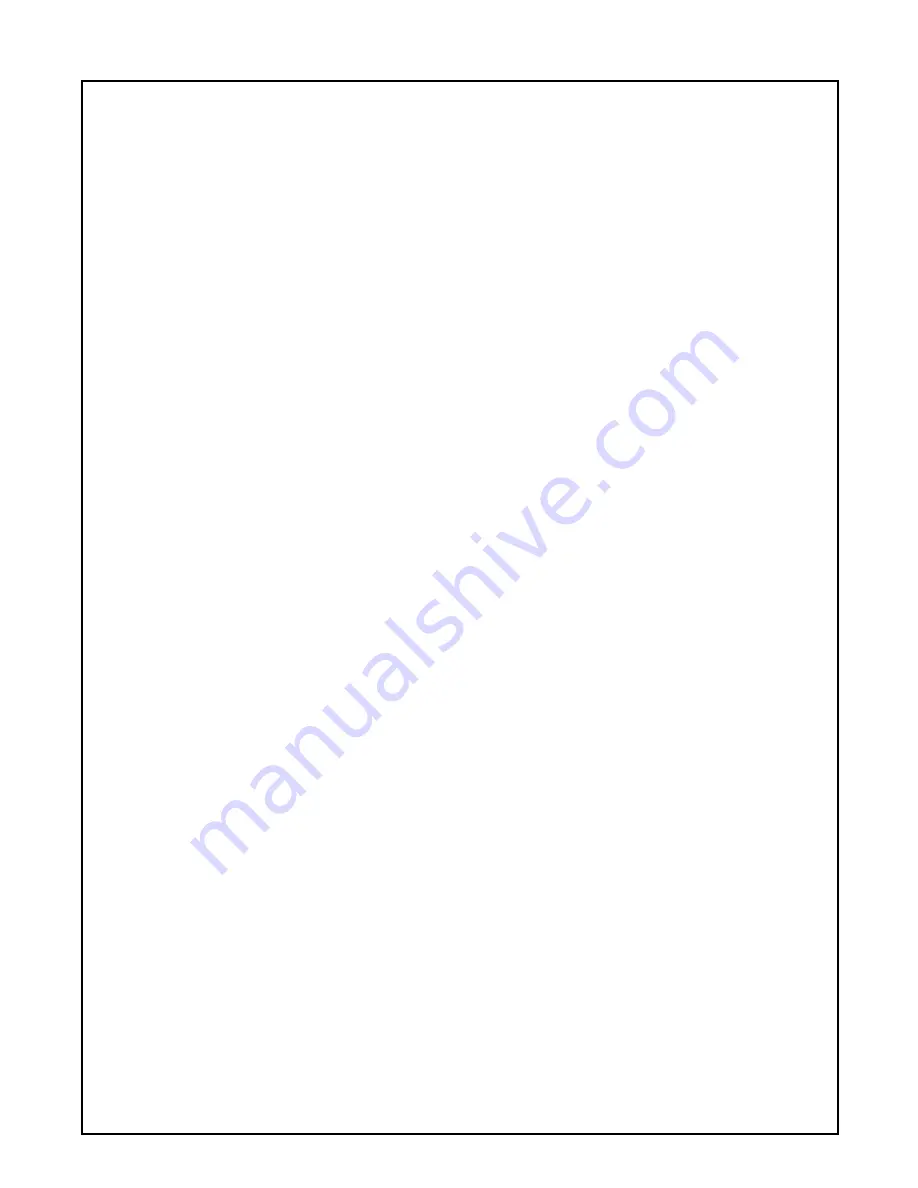
10
Replacing Modules
1. Lift the module to the appropriate bay, resting
the end of the module on the bay shelf. Use
caution not to rest the module on the lower
bezel cover.
2. Push the module into bay. Once it is half way
in, slide the module sideways toward the
center of the unit. Continue pushing module
until fully inserted.
3. Press and turn fastener clockwise until locked.
4. Wait about 15 seconds as the module
performs a start-up test and synchronizes with
the other modules. Both the amber and green
LEDs should be flashing. A green flashing
LED will then confirm that the module is
properly connected.
5. Replace the bezels.
Содержание Nfinity Extended Battery Cabinet
Страница 1: ...POWER PROTECTION Extended Battery Cabinet for Nfinity USER MANUAL...
Страница 2: ......
Страница 4: ......
Страница 16: ...12...
Страница 17: ......




































