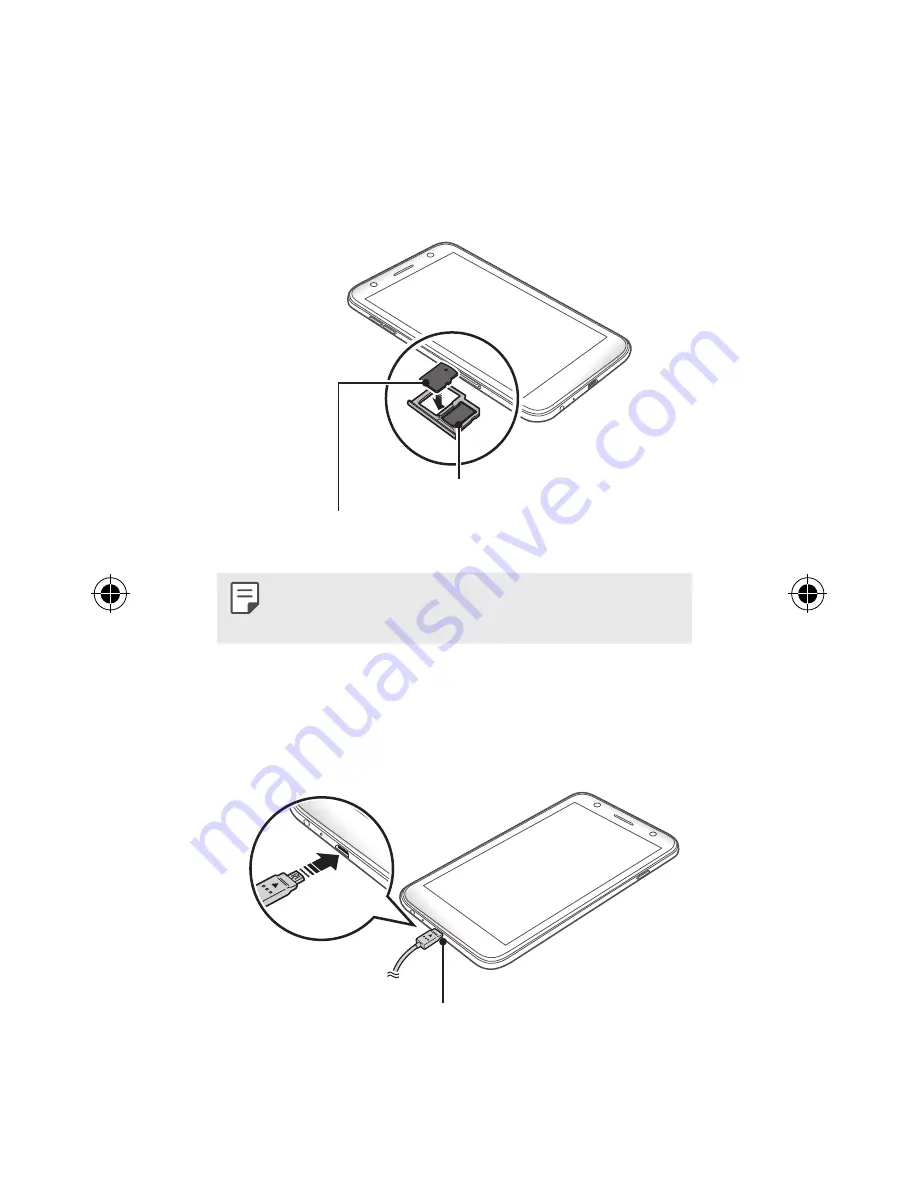
2
Installing the SIM card and memory
card
Insert the SIM card and memory card with their
gold-coloured contacts facing downwards as
shown in the figure.
Nano SIM card
Memory card (optional)
•
Always use a genuine Nano-SIM card
supplied by the operator.
Charging the battery
Charge the device with the USB cable.
USB port





































