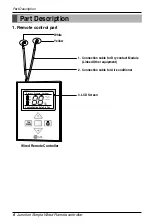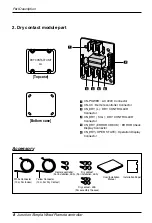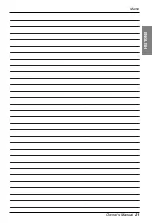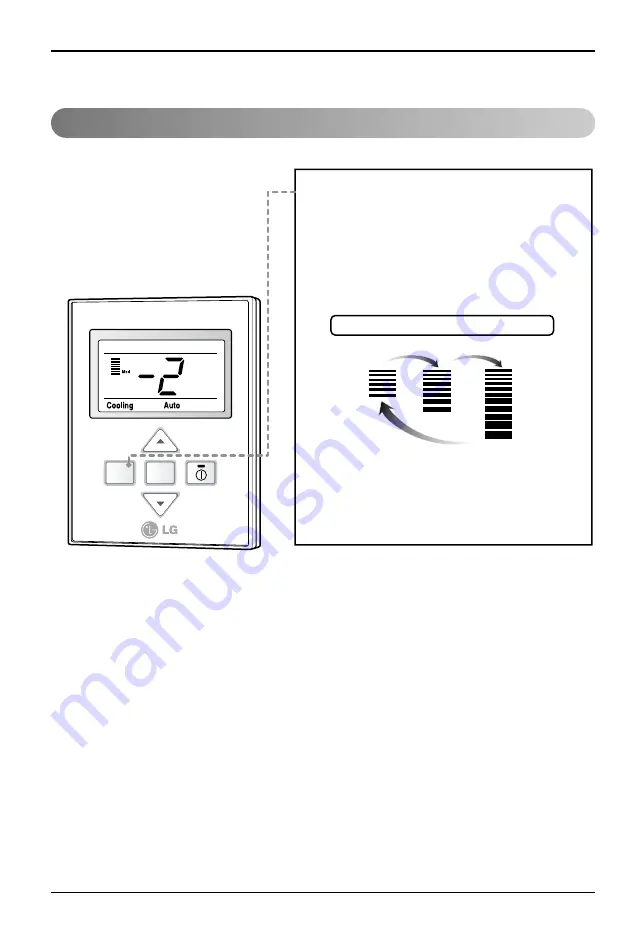
18
Junction Simple Wired Remote controller
How to use the Mode Selection Button
Room Temp
Total on
Central Run
Defrost
Preheat
PQRCFCS0
FAN
SPEED
Hi
Med
Fan Speed Selection in Cooling Operation
Lo
1
Select the proper fan speed which you want by
pressing the fan speed button on the remote
controller.
• If you press the fan speed button, the fan speed will
change in the order of Low
→
Medium
→
Hi.
• The initial fan speed is "Hi"
• If the product is not compatible with the fan speed
control, it will not function as per your selection.
You can easily control the fan speed.
Fan Speed Selection
❈
Fan speed "Slo" can be select optionally depend on indoor product.
Содержание PQRNC0
Страница 22: ...Owner s Manual 21 ENGLISH Memo ...