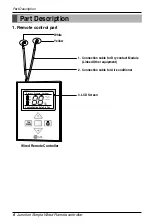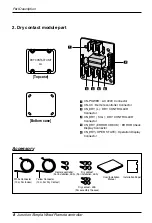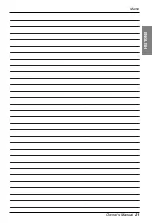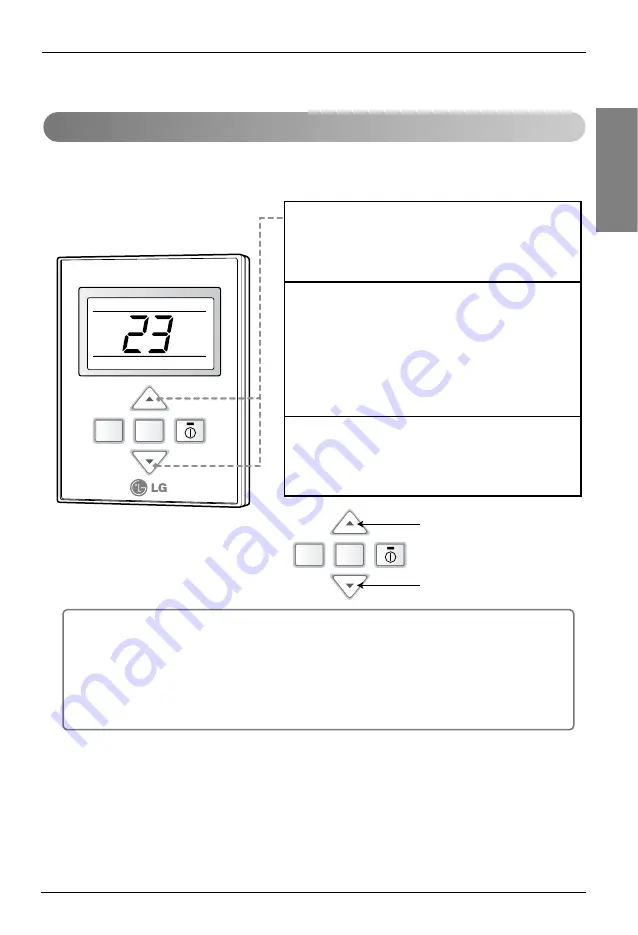
Installation Manual
13
ENGLISH
Necessary functions before using
Out door
Defrost
Preheat
PQRCFCS0
FAN
SPEED
Group No.
Indoor Unit No.
FAN
SPEED
Central Run
1
If you want to set the address on the display
panel, press both temperature control buttons
(
▼
/
▲
) same time for 10 seconds.
2
Press the temperature-increasing button to
change the group number. Press the
temperature-decreasing button to change the
indoor unit number. e.g. As shown on the left
side panel, it displays 23.
Group No. : 2
Indoor Unit No. : 3
3
Set the address by pressing both temperature
control buttons again(
▲
/
▼
) at the same time
for 2 seconds.
• If you connect the indoor unit to the central controller, You should set the indoor
unit address so that the central controller could recognize it.
• The Central-control address is composed of the group number and the indoor-unit
number.
Setting the Central-Control Address
Please set the address while using the central controller.
You don't need to set address if you don't use central controller.
Note : The remote controller displays 'HL' if central controller has locked the remote controller.
❈
On/Off operation can be operated by central controller only on cooling mode. But we do not recommend this
method.
Содержание PQRNC0
Страница 22: ...Owner s Manual 21 ENGLISH Memo ...