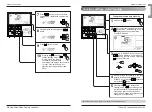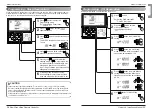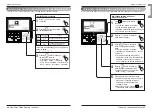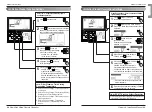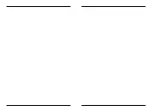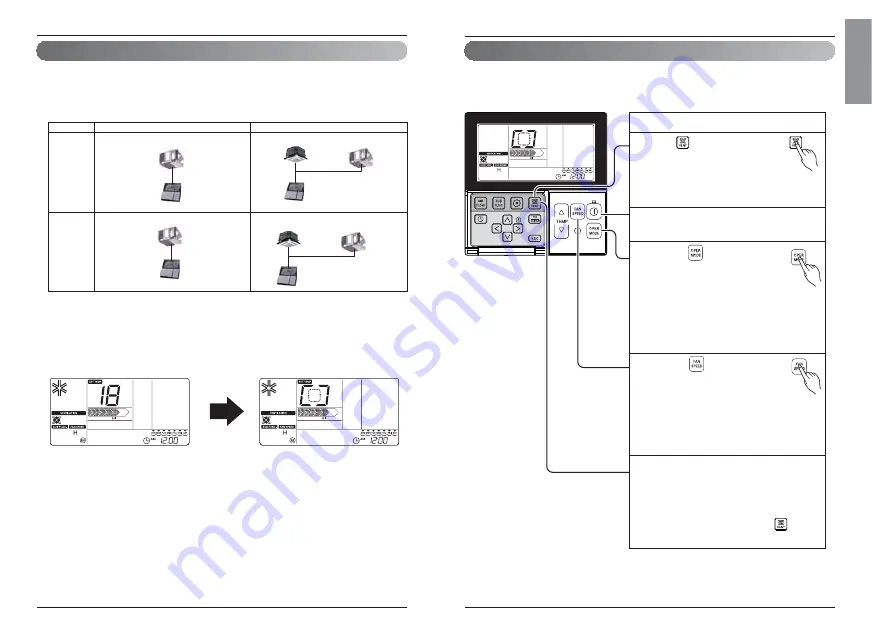
Owner’s & Installation Manual
63
E
N
G
L
IS
H
62
New Wide Wired Remote Controller
Ventilation Product User Manual - Interlinked operation with general ventilation
Press button on the remote
controller control panel.
- It is only used when air conditioner
and general ventilation is
interlinked.
1
Pressing 'Start/Stop' button at ventilation
mode will start ventilation.
2
Pressing button will change the
ventilation operation mode.
Pressing operation selection button
will change the mode in the order of
'Heat exchange
→
normal
→
automatic'
❈
It only displays on the remote controller
display when it is in ventilation mode, and it
displays the desired temperature when it
returns to air condition mode.
3
Pressing button in general
ventilation mode will change airflow
speed.
Pressing airflow speed button will
change the mode in the order of 'weak
→
strong
→
extra strong'.
If CO2 sensor is installed, it can select from
'weak
→
strong
→
very strong
→
automatic'.
4
Changing back to air conditioner mode
1)Automatic Conversion : when no button is
pressed for 15 seconds or longer, it
automatically converts back to air
conditioner mode.
2) Manual Conversion : Pressing button
in ventilation mode will manually convert.
5
Ventilation interlinked operation
It is used when air conditioner is interlinked with ventilation product.
It is a function that cools and refreshes indoor air using the ventilation product at the same time
operating the air conditioning function.
Owner's Instructions
1. Control using remote controller where air conditioner indoor unit and the
ventilation product is installed at the same time.
- When the power is turned on, your remote control recognizes the product (takes about 30 seconds) and then
works normally.
C
Connecting wires is the same as air conditioner user manual. (Refer to page about Group control)
Ventilation Product User Manual - Interlinked Air conditioner and Ventilation
2. Press 'Ventilation' button on the wired remote controller and enter Ventilation
control mode to check the operation of ventilation product.
3. To convert back to air conditioner mode, press 'Ventilation' button at the
ventilation mode.
- If no button pressed for 15 seconds or more at ventilation mode, it automatically converts back to air
conditioner mode.
- Ventilation product represent general ventilation product and direct expansion ventilation product.
Single Operation
General
Ventilation
Direct
Expansion
Ventilation
Interlinked Operation
Wired Remote
Controller
Wired Remote Controller
General
Ventilation
(General Ventilation Single Operation)
(General Ventilation Interlinked Operation)
(Direct Expansion Ventilation Single Operation)
(Direct Expansion Ventilation Interlinked Operation)
General
Ventilation
Air conditioner
Indoor unit
Wired Remote
Controller
Direct Expansion
Ventilation
Air conditioner
Indoor unit
Wired Remote Controller
Direct
Expansion
Ventilation
Owner's Instructions
Содержание PQRCVSL0
Страница 38: ......