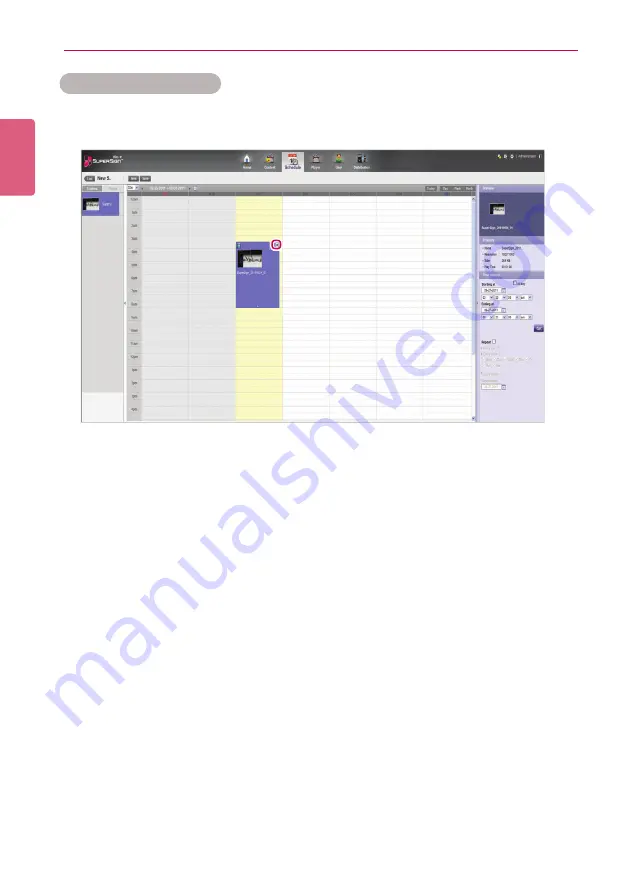
ENGLISH
70
SuperSign Manager
Deleting Schedule Cells
1
In schedule edit mode, select a schedule cell to delete, and press the
[Delete]
key or click the
[X]
icon at the schedule cell top.
2
When the Confi rm Delete pop-up appears, click the
[OK]
button.
•
The selected schedule cell is deleted.