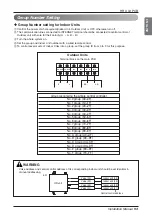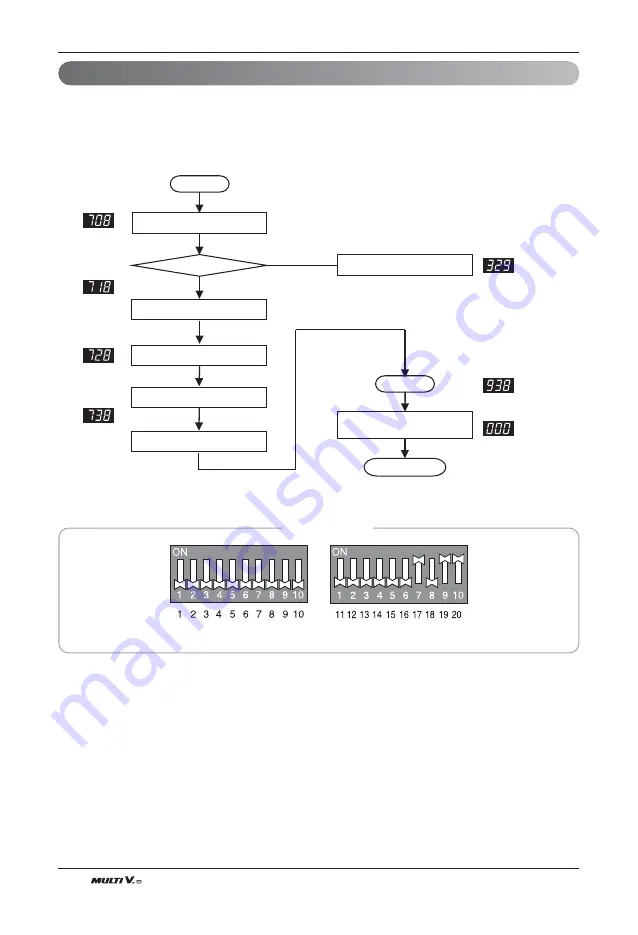
104
Outdoor Unit
Integrated Test Running Function_Heating Mode (Setting 4)
Start
Yes
No
Note 1
Note 1
Error Display
End
Completed
Press the black button for 2 sec.
after turning off all of Dip switch.
Error Display
1 IDU operation
1 IDU operation data(10min)
All IDU operation data(10min)
Temp. Condition
Press the black button for 2 sec.
This function is checking process for normal operation of parts and system On operating system.
• All processes carry out included refrigerant amount judge logic and check normal condition of parts on heating mode.
• This function check only normal condition of parts on heating mode.
• Saved data can check using LGMV.
Note
1. Judge the normal condition refer to report of Test Running.
DIP Switch Settings
Warning
: Please reset SUB PCB before starting this function
Test Run
Содержание Multi V ARUB Series
Страница 133: ......