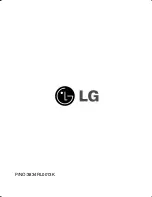Recording
62
55
To pause the recording, press
REC
button. (
)
6
To continue the recording, press
REC
button again.
77
To stop the recording, press
B
B/
/X
X
button.
The auxiliary Input recording is completed.
ote
The recorded files are stored E001.MP3, E002.MP3, E003.MP3.... in
order within LINE folder.
FM radio recording
1
Press the
REC
button twice briefly during FM radio receiving.
2
To pause the recording, press
REC
button. (
)
3
To continue the recording, press
REC
button again.
4
To stop the recording, press
B
B/
/X
X
button.
The FM radio recording is completed.
ote
The recorded files are stored F001.MP3, F002.MP3, F003.MP3.... in
order within FM folder.
320
KBPS
320
KBPS
320
KBPS
320
KBPS
320
KBPS
/FM/F001.MP3
REC
00 : 01 : 07
01 : 21 : 23
320
KBPS
Recording
indicator
Recording time
Available recording
time
Содержание MF-FE501B
Страница 25: ...Using MP3 Explorer 25 Ready to transfer 2 Click the Add or icon Ready to transfer appears 2 2 ...
Страница 28: ...Using MP3 Explorer 28 To upload files 1 Select file s to upload 2 Click the Upload or icon 1 2 2 ...
Страница 31: ...Using MP3 Explorer 31 3 3 Click OK ...
Страница 32: ...Using MP3 Explorer 32 4 4 The selected file has been deleted ...
Страница 38: ...Using MP3 Explorer 38 3 Click Close The MP3 Player is upgraded to the new version 3 ...
Страница 41: ...Using MP3 Explorer 41 3 Click OK 3 Cancel ...
Страница 67: ...P NO 3834RL0013K ...