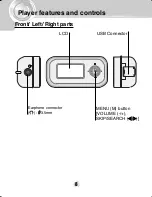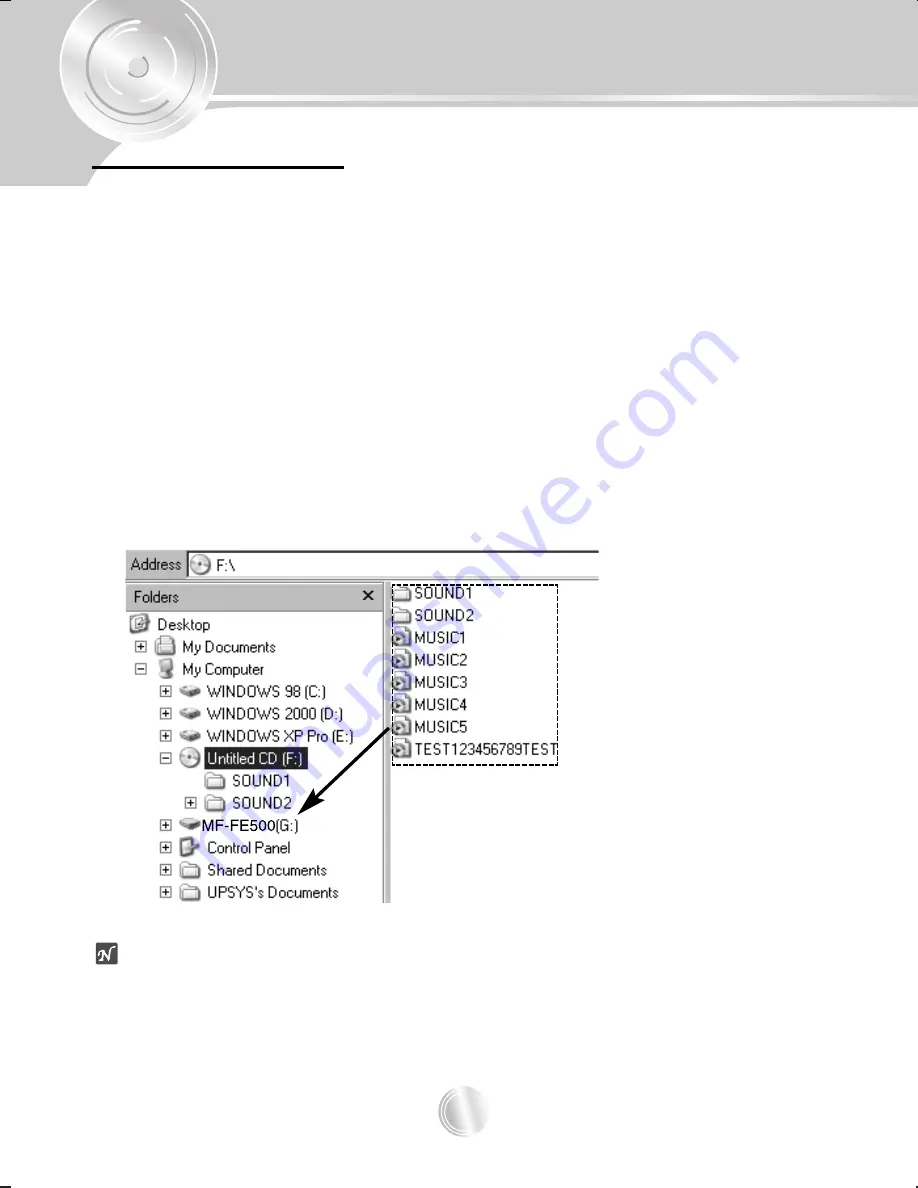
Using the removable storage
21
Downloading files
1
Connect one end with the USB port on the back of your
PC and then plug the other end into the USB connector
of your MP3 Player.
2
Open Windows Explorer on PC.
Removable Disc is displayed in Window Explorer.
3
Select the file you want to save, then drag and drop it to
the removable disk.
The saved files will be played in the order of file name as
they appear. To change the order, change the name of
files.
ote
Don’t remove the USB cable while uploading or downloading a files.
Содержание MF-FE501B
Страница 25: ...Using MP3 Explorer 25 Ready to transfer 2 Click the Add or icon Ready to transfer appears 2 2 ...
Страница 28: ...Using MP3 Explorer 28 To upload files 1 Select file s to upload 2 Click the Upload or icon 1 2 2 ...
Страница 31: ...Using MP3 Explorer 31 3 3 Click OK ...
Страница 32: ...Using MP3 Explorer 32 4 4 The selected file has been deleted ...
Страница 38: ...Using MP3 Explorer 38 3 Click Close The MP3 Player is upgraded to the new version 3 ...
Страница 41: ...Using MP3 Explorer 41 3 Click OK 3 Cancel ...
Страница 67: ...P NO 3834RL0013K ...