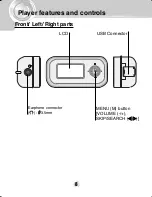Connections
17
Connecting the USB Cable
To complete setup, you should connect the supplied USB cable
to a PC from your MP3 Player.
1
Connect one end with the USB port on the back of your
PC and then plug the other end into the USB connector
of your MP3 Player.
2
The icon is displayed in the PC tray if successfully
connected.
3
The following screen is displayed in the product LCD.
MP3 player
USB connector
USB PORT
USB cable
Compare the two ends of the cable.
Ver 9.333
Содержание MF-FE501B
Страница 25: ...Using MP3 Explorer 25 Ready to transfer 2 Click the Add or icon Ready to transfer appears 2 2 ...
Страница 28: ...Using MP3 Explorer 28 To upload files 1 Select file s to upload 2 Click the Upload or icon 1 2 2 ...
Страница 31: ...Using MP3 Explorer 31 3 3 Click OK ...
Страница 32: ...Using MP3 Explorer 32 4 4 The selected file has been deleted ...
Страница 38: ...Using MP3 Explorer 38 3 Click Close The MP3 Player is upgraded to the new version 3 ...
Страница 41: ...Using MP3 Explorer 41 3 Click OK 3 Cancel ...
Страница 67: ...P NO 3834RL0013K ...