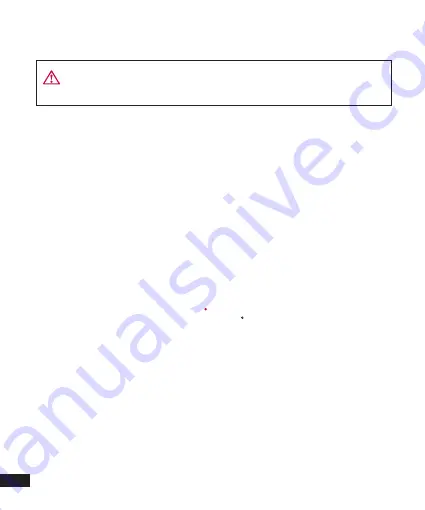
LG MC500
| User Guide
6
Getting to know your phone
Answer key
Make or answer
a call.
End/Power key
Press and hold it to power
on or off your mobile
phone. Press it to end a
conversation or reject
an incoming call. Press it
to return to the standby
screen.
Delete texts or
digits from the
display and return
to the upper-level
menus.
Caution:
Placing a heavy object on your mobile phone or keeping it in
your pocket may affect the functions of its LCD display and touch screen.





































