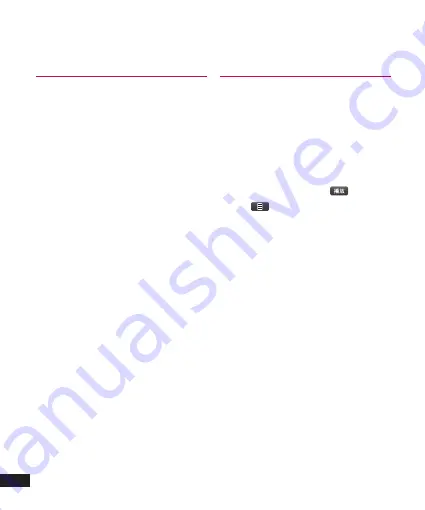
LG MC500
| User Guide
26
Entertainment
Camera
Take Photos/Record Video
You can use the built-in camera to
take photos or record videos.
Album
Select it to view and edit photos.
Slide
Select it to set effects of the saved
photos and set the slide as the main
picture.
Camera Setting
Select it to set camera sound effect
and automatic storage, choose
storage mode and initialize camera
settings.
MP3
MP3 Music Box
Select it to save and play the
downloaded MP3 music.
MP3 List
Select a song from the MP3 music
box, and slightly touch
播放
添加
3
. Slightly
touch
播放
添加
3
to select Add to MP3 List
MP3 to add it to the MP3 list.
MP3 Settings
Skin Setting
: This option allows
you to select different background
pictures.
Time Setting
: This option allows
you to set the play time.
















































