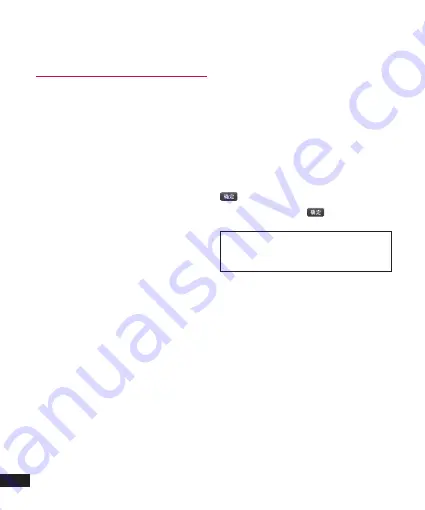
LG MC500
| User Guide
36
Settings
Phone Settings
Protection Settings
If you select
Activate
, touch screen
and keys are locked when the
backlight is turned off.
Security Settings
Enter the password before accessing
this menu.The default password is
0000.
PIN Setting PIN
: Select ON or OFF.
If you select
ON
, your phone will
prompt you to enter the PIN code.
You can use your phone only after
you enter a correct PIN code. For the
default PIN code, contact your local
operator.
Lock Phone
: Select
Lock upon
Power-on
or
Lock Immediately
.
You can use your phone only after
you enter the correct password to
unlock it.
Lock Functions
: This option allows
you to prevent others from using
each function of your phone.
Emergency Number
: Even if your
phone is locked, you can also dial
emergency numbers. Up to two
emergency numbers can be set.
Change PIN/Password
:To change
the default password of your phone,
enter a new password, slightly touch
播放
添加
3
, enter the new password again,
and slightly touch
播放
添加
3
.
TIP!:
To change PIN code, you must
activate PIN code first.
Password Prompt
: You can set
a password prompt so that your
phone will give you some tips when
you forget your password.
Language
You can set the language of your
phone, affecting the text entry
mode.




















