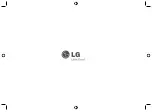Table of Contents
3
1
2
3
4
5
Table of Contents
1 Getting
Started
2 Safety
Information
4 Front
panel
4 Remote
control
(Optional)
5 –
Battery
Installation
2 Connecting
5 Installation
5 –
Basic
Installation
5
– Removing the existing
receiver unit
5 –
ISO-DIN
Installation
6
About detachable control
panel
7 Connection
7
– Connecting to a car
3 Operating
8 Operation
8 –
Basic
operations
8
– Turning off the sound
temporarily
8
– Using EQ (Equalizer)
8
– Using 3D SOUND
8
– Checking the clock
8
– Turning off the display light
8
– Resetting the unit
8
– Adjusting the general
settings
9
Listening to music from an
external device
9
– Preventing radical changes
in volume as switching
sources
9
Listening to the radio
9 –
Storing
desired
frequencies manually
10
– Listening to a preset
station
10
– Adjusting TUNER settings
11
Using an USB device
11
– Pausing or restarting USB
playback
11
– Searching for a section
within a file
11
– Skipping to another file
11
– Moving to another MP3/
WMA file/folder
11 –
Checking
information
about your music
11
– Playing back files in a way
you want
11
– Moving to another drive
11
– Quick search of a desired
file
11
– Playable USB device
Requirement
4 Troubleshooting
12 Troubleshooting
5 Appendix
13 Specifications
Disposal of your old appliance
1.When this crossed-out
wheeled bin symbol is attached
to a product it means the
product is covered by the
European Directive 2002/96/EC.
2. All electrical and electronic products
shall be disposed of separately from the
municipal waste stream via designated
collection facilities appointed by the
government or the local authorities.
3. The correct disposal of your old
appliance will help prevent potential
negative consequences for the
environment and human health.
4. For more detailed information about
disposal of your old appliance, please
contact your city offi
ce, waste disposal
service or the shop where you purchased
the product.
LG Electronics hereby
declares that this/these
product(s) is/are in
compliance with the essential
requirements and other relevant
provisions of Directive 2004/108/EC,
2006/95/EC and 2009/125/EC.
European Standards Centre:
Krijgsman 1, 1186 DM Amstelveen The
Netherlands
Please note that this is NOT a Customer
Service contact point. For Customer
Service Information, see Warranty
Card or contact the dealer that you
purchased this product.