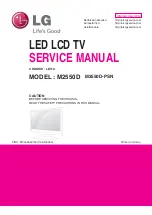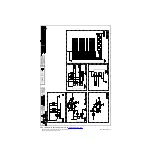- 14 -
Copyright ©2011 LG Electronics. Inc. All right reserved.
Only for training and service purposes
LGE Internal Use Only
5.3 White balance adjustment
RGB_Gains are fixed data for each model.
Insert RS-232C Jack which is connected with PC for White
Balance or equivalent device.
--> Total Assembly line should be check whether the color
coordinate(x,y) data refer to below table were meet or not.
* Note : x,y coordinates are drifted about 0.007 after 30 mins
heat-run. So checking color coordinate within 5-min at total
assembly line, consider x,y coordinates might be up to 0.007
than x,y target of each color temperature.
* Note : Manual W/B process using adjusts Remote control.
1) After enter Service Mode by pushing “ADJ” key,
2) Enter “White Balance” by pushing “
G
”key at “6. White
Balance”.
* When doing Adjustment, Please make circumstance as
below.
5.4 DPM operating check
* Measurement Condition: 100~240V@ 50/60Hz
1) Set Input to RGB-PC and connect D-sub cable to set - RGB
Mode
Set Input to HDMI1/2(with Input Label set to PC) and
connect HDMI1/2 cable to set - HDMI Mode
2) Cut off H sync or V sync of signal.
3) Check DPM operation refer to the below table.
* LED(SET) operation : The brightness of the power indicator
will be reduced by 20% when the TV is in power-saving mode.
5.5 Model Name & SW Version & Adjust check
.
* Press the ‘Instart’ key of ADJ remote controller
5.5.1 Model Name& SW Version Check
1) Check ‘Model Name’.
2) Check ‘S/W Version’ (Refer to the IC Ver. in the BOM)
5.5.2 Adjust Check
1) Check ‘Country Group’
2) Check ‘Tool Option’ (Refer to the BOM Comments)
3) Check ‘Adjust ADC[Comp&RGB]’ is OK.
4) Check ‘EDID[RGB&HDMI1/2]’ is OK.
* After check all, Press the 'EXIT' key of ADJ remote controller
to go out SVC menu.
Содержание M2550D
Страница 31: ......