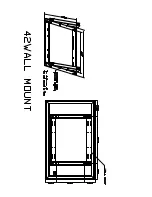4
1
Separating the TV bracket
<Work procedure>
1. After expanding the wall mount forward as shown in Fig. 1, separate the safety pin from the wall mount as
shown in Fig. 2.
2. Separate the set bracket as shown in Fig. 3.
Safety pin
1
2
3
Installation method
- Tools you will need : Phillips head "+" driver(Manual or motorized)
Ø4 mm drill bit for wood or steel / Level /
Stud finder / Drill. You may also need an 8 mm socket wrench or an Ø8 mm drill bit for concrete.
2
Attaching the mounting bracket on the TV
Make sure the screws are fully tightened to the bracket and display. If the screws will not fully tightened, they
might be too long or the wrong size.
<Work procedure>
1. Check to see if the display has screws already installed into the VESA mounting holes. If so, remove those.
2. Attach the bracket to the back of the display as shown above. Use a Phillips head "+" screwdriver to tighten the
screws.
- At this time, be careful to prevent the set from falling down.
- Make sure the screws are fully tightened to the bracket and display.
VESA 100X100 / VESA 200X100 is supported.
If needed, you may refer to the display's user manual to verify the display has one of the supported VESA formats.
Bracket to attach to
the display
VESA 200
VESA 100
VE
S
A 100
Install the PVC washer between the brackets
and the display on the following models :
32LE46*/32LE53*/32LE55*
But for 26LE53*/26LE55* model,
this is provided as TV component.
M4 X 10 mm
: 19LED LCD TV/LCD TV/LED TV
22LED LCD TV/LCD TV/LED TV
24LN4*/26LN4*/28LN4*/29LN4*
M4 X 14 mm
: 26LED LCD TV/LCD TV/LED TV
32LED LCD TV/LCD TV/LED TV
Screws are included for the following models: