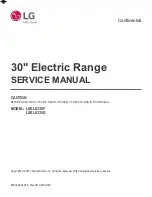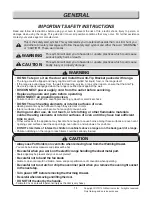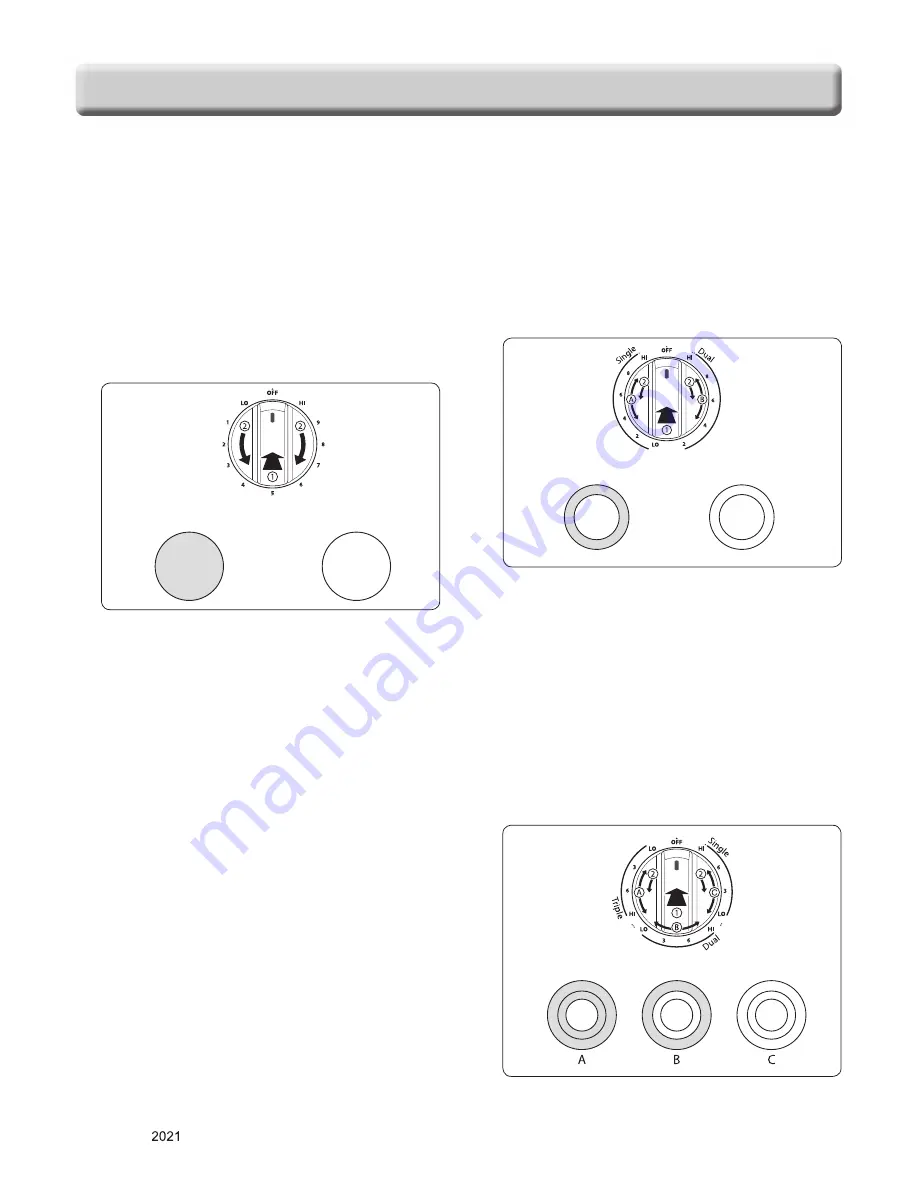
2-3
Copyright ©
LG Electronics Inc. All rights reserved.
Only training and service purposes
USING YOUR RANGE
Use to turn on the surface elements. An infinite
choice of heat settings is available from LOW to
HIGH. The knobs can be set on or between any of
settings.
To turn on a Single element:
1. Push the Single element knob in.
2. Turn the knob in either direction to the desired
setting.
The control knob clicks when it is positioned at
both Off and Hi.
NOTE:
•
Hi is the highest temperature available.
•
Lo is the lowest temperature available.
To turn on the Dual element:
There is one dual element located in the left front
position. Use the dual element as a dual or single
element.
1. Push in the appropriate knob.
2-1. Turn the knob counterclockwise to use it as a
Single element.
2-1. Turn the knob clockwise to use it as a Dual
unit.
To turn on the Dual element:
There is one dual element located in the left front
position. Use the dual element as a dual or single
element.
1. Push in the appropriate knob.
2-1. Turn the knob counterclockwise to use it as a
Single element.
2-1. Turn the knob clockwise to use it as a Dual
unit.
Turning on a Triple Element
There is one triple element that can be used as a
single, dual or triple element.
1. Push in the appropriate knob.
2-A. Turn the knob counterclockwise to use the Single
element.
2-B. Turn the knob clockwise to the Dual position to
use as a Dual element.
2-C. Turn the knob clockwise to the Triple position to
use as a Triple element.
Off
On
Single
A
B
Heating with inner
(smaller) element only
Heating with both
elements together
Single
Dual
Triple
Off
On
Single
A
B
Heating with inner
(smaller) element only
Heating with both
elements together
Single
Dual
Triple
Single
Dual
Triple
Содержание LSEL6335D
Страница 95: ......