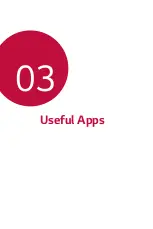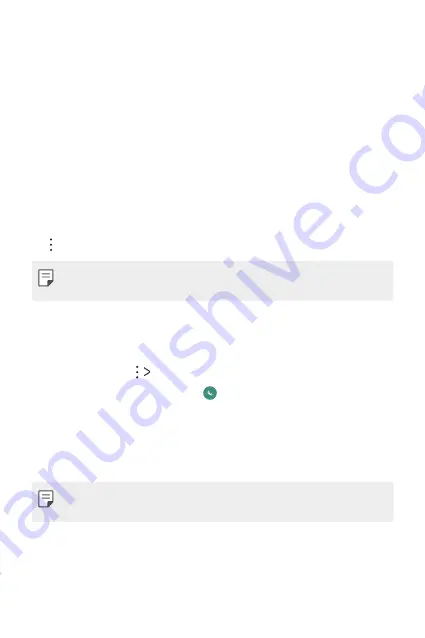
Useful Apps
75
Functions accessible during a call
During a call, you can access a variety of functions by tapping on-screen
buttons:
•
Contacts
: View the contact list during a call.
•
End
: End a call.
•
Dialpad
: Display or hide the dial pad.
•
Speaker
: Turn on the speakerphone function.
•
Mute
: Mute your voice so that your voice cannot be heard by the
other party.
•
Bluetooth
: Switch the call to a Bluetooth device that is paired and
connected.
•
: Access many call options.
•
Available settings items may vary depending on the area or service
provider.
Making a three-way calling
You can make a call to another contact during a call.
1
During a call, tap
Add call
.
2
Enter a phone number and tap
.
•
The two calls are displayed on the screen at the same time, and the
first call is put on hold.
3
To switch to another call, tap another number on the screen.
To start a conference call, tap
Merge calls
.
•
You may be charged a fee for each call. Consult with your service
provider for more information.
Содержание LG-M250YK
Страница 1: ...ENGLISH MFLXXXXXXXX 1 0 www lg com USER GUIDE LG M250YK ...
Страница 15: ...Custom designed Features 01 ...
Страница 37: ...Basic Functions 02 ...
Страница 39: ...Basic Functions 38 Parts overview ...
Страница 72: ...Useful Apps 03 ...
Страница 109: ...Phone Settings 04 ...
Страница 133: ...Appendix 05 ...
Страница 143: ......