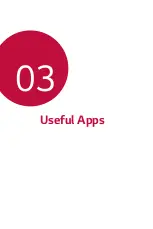Basic Functions
66
Changing the QWERTY keyboard layout
You can add, delete or rearrange keys on the bottom row of the keyboard.
1
Tap
Settings
General
Language & keyboard
LG Keyboard
Keyboard height and layout
QWERTY keyboard layout
.
Alternatively, tap on the keyboard and tap
Keyboard height and
layout
QWERTY keyboard layout
.
2
Tap a key on the bottom row, then drag it to another position.
•
This option is available on the QWERTY, QWERTZ and AZERTY
keyboards.
•
This function may not be supported for some languages.
Customising the keyboard height
You can customise the keyboard height to maximise hand comfort when
typing.
1
Tap
Settings
General
Language & keyboard
LG Keyboard
Keyboard height and layout
Keyboard height
.
Alternatively, tap on the keyboard and tap
Keyboard height and
layout
Keyboard height
.
Содержание LG-M250YK
Страница 1: ...ENGLISH MFLXXXXXXXX 1 0 www lg com USER GUIDE LG M250YK ...
Страница 15: ...Custom designed Features 01 ...
Страница 37: ...Basic Functions 02 ...
Страница 39: ...Basic Functions 38 Parts overview ...
Страница 72: ...Useful Apps 03 ...
Страница 109: ...Phone Settings 04 ...
Страница 133: ...Appendix 05 ...
Страница 143: ......