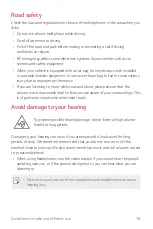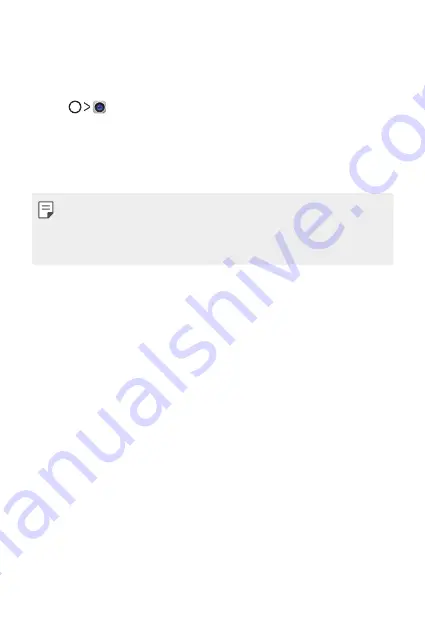
Custom-designed Features
22
Quick Share
You can share a photo or video to the app you want immediately after
taking them.
1
Tap
, then take a photo or record a video.
2
Drag the Quick Share icon that appears after taking a picture or
recording a video, and select an app to share it.
Alternatively, tap and hold the Preview icon that appears after taking
a picture or recording a video, and drag it to the Quick Share icon.
•
The app displayed by the Quick Share icon may vary, depending on the
type and frequency of access of the apps installed on the device.
•
You can use this feature only when you take a picture or record a video
in the Auto mode. See
Auto mode
for details.
Содержание LG-M250YK
Страница 1: ...ENGLISH MFLXXXXXXXX 1 0 www lg com USER GUIDE LG M250YK ...
Страница 15: ...Custom designed Features 01 ...
Страница 37: ...Basic Functions 02 ...
Страница 39: ...Basic Functions 38 Parts overview ...
Страница 72: ...Useful Apps 03 ...
Страница 109: ...Phone Settings 04 ...
Страница 133: ...Appendix 05 ...
Страница 143: ......