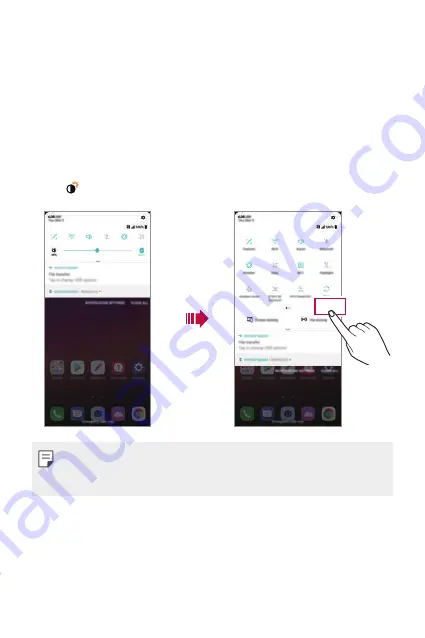
Basic Functions
65
Notifications panel
You can open the notifications panel by dragging the status bar
downward on the main screen.
•
To open the quick access icons list, drag the notifications panel
downwards.
•
To rearrange, add, or remove icons, tap
EDIT
.
•
If you touch and hold the icon, the settings screen for the
corresponding function appears.
•
Tap to boost the screen brightness to the maximum of 1,000 units.
EDIT
•
You can use the notifications panel even on the lock screen. Drag the
notifications panel while the screen is locked to quickly access the
desired features.
Содержание G7 ThinQ
Страница 6: ...Custom designed Features 01 ...
Страница 47: ...Basic Functions 02 ...
Страница 81: ...Useful Apps 03 ...
Страница 127: ...Settings 04 ...
Страница 155: ...Appendix 05 ...
Страница 169: ...For Your Safety 06 ...
Страница 176: ...Safety Guidelines 07 ...
Страница 205: ...Fonctions personnalisées 01 ...
Страница 247: ...Fonctions de base 02 ...
Страница 283: ...Applications utiles 03 ...
Страница 328: ...Paramètres 04 ...
Страница 356: ...Annexe 05 ...
Страница 370: ...Pour votre sécurité 06 ...
Страница 377: ...Directives de sécurité 07 ...
















































