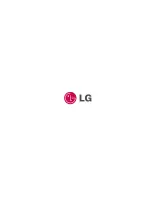58
Setting details
Setup menu structure
∗
Menu tree structure varies according to product
models
(See on page 14)
Music
•
Playing mode
- Repeat one: The user can repeat one song.
- Play folder: Plays all songs in the folder.
- Repeat folder: Repeats all songs in the folder.
- Random play folder: Randomly plays all songs in the
folder.
- Random repeat folder: Randomly repeats all songs
in the folder.
•
Play speed: The user can set the playing speed of
MP3 files.
- The user can select [X0.3], [X0.5], [X1], [X1.5], and
[X2].
- The default value is X1.
- MP3 files sampled less than 32KHz can support only
X1.
•
Sound effect
- EQ: The user can set the sound effect.
- Auto EQ, Normal, Pop, Rock, R&B/Soul, Hip Hop/
Rap, Jazz, Classical, Dance, Live, User EQ
- 3D Sound: The user can experience 3D sound ef-
fects.
- 3D sound effects may be small for cancel, 3D ex-
pander, stadium, concert hall, club, room, bass
boost, X-live (OGG Q10 500Kbps or higher, and VBR
file)
•
Fade in: The user can gradually increase the vol-