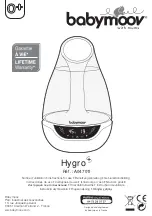Read the following before using/How to Use
Read the following before using
How to Use
10
Allow at least 20cm of space on all sides
of the unit for good air circulation.
If ventilation is not enough, air suction
efficiency is not good.
Remove the plug from the wall outlet
when the unit is not in use for a
prolonged period of time.
While the Dehumidifier is running,
room temperature is raised by 2-3°C.
A Dehumidifier has no air-conditioning function.
Rather, it generates heat while running.
Hence, room temperature may increase by 2-3°C.
Wait 3 minutes when operating
dehumidification.
Immediately after stopping operation or
plugging the Power Cord, dehumidifying
operation will not occur for about 3 minutes to
protect compressor. When the Dehumidifier
start running, the noise increases.
Operate at room temperature
between 1~40°C.
Over 20cm
Over 20cm
Over 20cm
Set the direction of air flow by
using Louver.
Press the Auto Swing Button to adjust
air flow direction.
To stop operation, press
ON/OFF Button once more.
• Louver gets closed.
• ON Indicator Lamp will light off.
Mode Button can be used to
convert operations.
• Indicator Lamp selected will light up.
•
→
Automatic Dehumidification
→
Quiet Operation
→
Prevention Moisture Condensation
→
Air Purifying
Press the Humidity
Setting.
•Setting Lamp will light up.
•
→
60
→
70
→
30
→
40
→
50
Press the ON/OFF Button.
• Louver gets open.
• Automatic dehumidifying operation starts.
• Humidity Indicator Lamp
indicates the present humidity.
* Under Automatic Dehumidification
Mode, dehumidifying stops when
humidity drops below
Set humidity.
Connect the Power
Cord to the wall outlet.