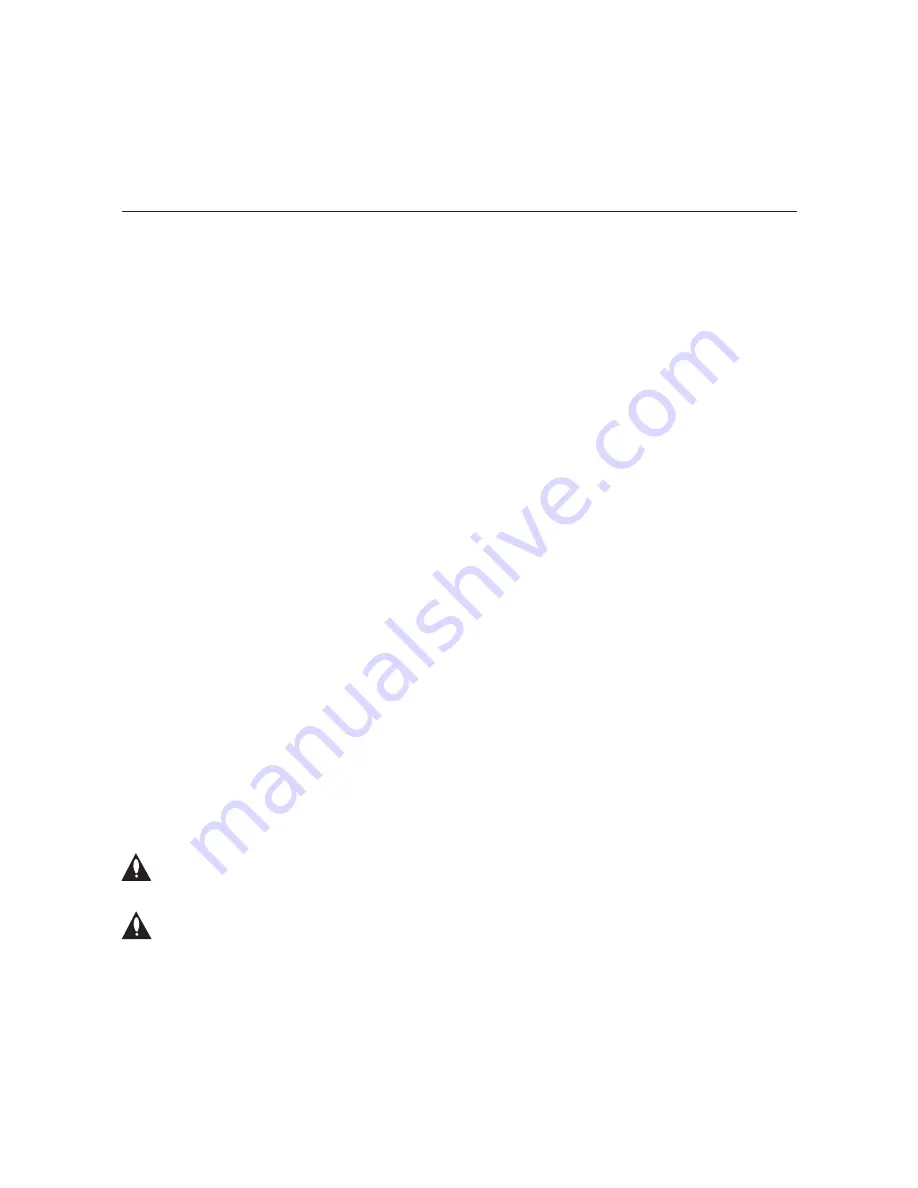
34
206-4122
(Continued on next page)
Configuration Options via Command Line (Cont.)
Set the HCS6300 IP Address
1. Access the HCS6300 Main Menu as described on page 31.
2. At the
[Main] Command >
prompt, type
setip
and press
Enter
.
3. At the
Using DHCP (y/n)?
prompt, either:
• Type
y
and press
Enter
if using DHCP. The system will display:
IP address has
been set
.
Go to step 5.
• Type
n
and press
Enter
to assign a static IP address to the HCS6300. Then, continue
with step 4.
4. At each of the following prompts, type the information requested. Press
Enter
after each
entry.
Enter IP address:
(Type the host IP address in the format xxx.xxx.xxx.xxx.)
Enter Subnet Mask:
(Type the subnet mask in the format xxx.xxx.xxx.xxx.)
Enter Gateway:
(Type the IP address of the default gateway in the format xxx.xxx.xxx.xxx.)
Once you enter the gateway address, the system will display:
IP address has been
set.
5. Reset the HCS6300 card (see “Perform an External Card Reset” on page 33). IP settings
will not take effect until the HCS6300 resets.
Note:
If you intend to modify additional configuration settings during the current session,
you may wait until all changes are complete before you reset the HCS6300.
Install a Pro:Idiom Key on All Transcoders
The Pro:Idiom encrypter built into the transcoder cards contains a default encryption key. When
first installed, the cards will use this key to encrypt content. This command enables you to
change the encryption key, if necessary.
This command installs the Pro:Idiom key on all the transcoders installed in the chassis (includ-
ing any transcoders in Slots 3, 6, and/or 10). To install a Pro:Idiom key on a single transcoder,
see “Install a Pro:Idiom Key on the Selected Transcoder” on page 41.
Note: In order for a Pro:Idiom encrypted channel to be displayed, the receiver
must contain a Pro:Idiom decrypter, and the receiver must be configured to allow
decryption of the desired channel.
Note: The process of updating the encryption key will synchronize the decryption
key in any receiver tuned to the cards’ output. If the target receiver is turned off or
viewing content from a different card, the synchronization will not occur, and the
output will be scrambled. Ensure that all encrypters and decrypters in a system
are synchronized to the same key.






























