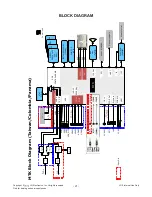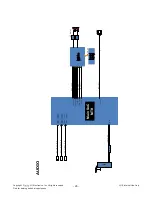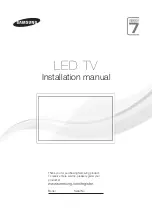- 12 -
LGE Internal Use Only
Copyright ©
LG Electronics. Inc. All rights reserved.
Only for training and service purposes
4.4. Input tool option.
Adjust tool option refer to the BOM.
▪ Tool Option Input : PCBA Check Process
▪ Area Option Input : Set Assembly Process
*** Tool Option table
MODEL
32LS5700
(AUO)
32LS5700 42LS5700 47LS5700 55LS5700
Tool Option1
4452
356
358
359
361
Tool Option2
9557
9557
9557
9557
9557
Tool Option3
845
845
845
845
845
Tool Option4
12910
12910
12908
12908
12908
Tool Option5
4765
21021
21021
21021
21021
Tool Option6
1321
1321
1321
1321
1321
Tool Option7
4651
555
4907
4395
4395
MODEL
32LM6200 37LM6200 42LM6200 47LM6200 55LM6200 65LM6200
(AUO)
Tool Option1
116
117
118
119
121
36987
Tool Option2
9557
9557
9557
9557
9557
9557
Tool Option3
17229
17229
17229
17229
17229
17229
Tool Option4
12910
12910
12908
12908
12908
12910
Tool Option5
23069
23069
23069
23069
23069
6685
Tool Option6
1321
1321
1321
1321
1321
1321
Tool Option7
555
555
4907
4395
4395
12311
MODEL
32LM6400 42LM6400 47LM6400 55LM6400 42LM6600 42LM6690 47LM6690
Tool Option1
33156
33158
33159
33161
32934
32934
32935
Tool Option2
42325
42325
42325
42325
42325
42325
42325
Tool Option3
17229
17229
17229
17229
17229
17229
17229
Tool Option4
12911
12909
12909
12909
12909
12909
12909
Tool Option5
23191
23191
23191
23191
23191
23191
23191
Tool Option6
1321
1321
1321
1321
1321
1321
1321
Tool Option7
1963
6059
6059
6059
6059
6059
6059
MODEL
42LM6700 47LM6700 55LM6700 42LM7600 47LM7600 55LM7600 42LM7600
Tool Option1
32950
32951
32953
32966
32967
32969
32966
Tool Option2
42325
42325
42325
42325
42325
42325
42325
Tool Option3
17229
17229
17229
17229
17229
17229
17229
Tool Option4
12909
12909
12909
12909
12909
12909
12909
Tool Option5
23191
23191
23191
23191
23191
23191
23191
Tool Option6
1321
1321
1321
1321
1321
1321
1321
Tool Option7
6059
6059
6059
13355
13611
13611
13355
After Input Tool Option and AC off
Before PCBA check, you have to change the Tool option and
have to AC off/on (Plug out and in)
(If missing this process, set can operate abnormally)
4.4.1. Profile
Must be changed the option value because being different with
some setting value depend on module maker, inch and market
4.4.2. Equipment
Adjustment remote control
4.4.3. Adjustment method
The input methods are same as other chassis.(Use ADJ Key
on the Adjust Remocon.)
(If not changed the option, the input menu can differ the model
spec.)
Refer to Job Expression of each main chassis ass’y
(EBTxxxxxxxx) for Option value
Caution : Don’t Press “IN-STOP” key after completing the
function inspection.
4.5. EDID D/L method
Recommend that don’t connect HDMI and RGB(D-SUB) cable
when downloading the EDID.
If not possible, recommend that connect the MSPG equipment.
There are two methods of downloading the edid data
4.5.1. 1st Method
EDID datas are automatically downloaded when adjusting the
Tool Options.
Automatically downloaded when pushing the enter key after
adjusting the tool option5.
It takes about 2seconds
4.5.2. 2nd Method
● Caution : Must be checked that the tool option is right or not.
If tool option is wrong, hdmi edid data could not be
downloaded well.
1) Press the ADJ key
2) Move to the 10. EDID D/L and Press the right direction
key(►)
3) Press the right direction key(►) at Start.
4) After about a few seconds, appear “Waiting..” => “OK”, then
compele.
4.5.3. RS-232C command Method
1) Command : AE 00 10
● Caution : Don’t connect HDMI and RGB(D-SUB) cable when
downloading the EDID.
If the cables are connected, Downloading of edid
could be failed
Содержание 42LM6700
Страница 77: ......