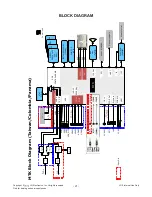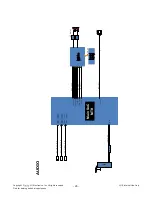- 16 -
LGE Internal Use Only
Copyright ©
LG Electronics. Inc. All rights reserved.
Only for training and service purposes
4.5. ADC Calibration : Comp 480i/Comp 1080p/RGB
4.5.1. ADC Calibration : Internal Auto ADC
1) Press “ADJ” key on R/C for adjustment.
2) Enter Password number. Password is “0 0 0 0”.
3) Move to the “8. ADC Calibration” by using ▲/▼(CH +/-) and
press ENTER(►).
4) Move to the “ADC Type” by using ▲/▼(CH +/-)
5) Press the right direction key(►) to ADC Type “OTP”.
6) Press the right direction key(►) to Start.
7) After about a few seconds, appear “ADC Calibration
Completed”, then complete
4.5.2. ADC Calibration - Manual
※
Required Equipments
▪ Remote controller for adjustment
▪ MSPG-925F/MSPG-1025/MSPG-3233 Pattern Generator
4.5.2.1. Process
1) Change the Input to Component1 or 2 mode..
2) Input the Component 480i@60Hz 100% Color Bar YPbPr
signal into Component1 or 2.
(MSPG-925F 480i Model: 209 / Pattern: 65 )
(MSPG-925F 1080p Model: 225 / Pattern: 65 )
[Fig. 2]
3) Press “ADJ” key on R/C for adjustment.
4) Enter Password number. Password is “0 0 0 0”.
5) Move to the “8. ADC Calibration” by using ▲/▼(CH +/-) and
press ENTER(►).
6) Move to the “ADC Type” by using ▲/▼(CH +/-)
7) Press the right direction key(►) to ADC Type “External”.
8) Press the right direction key(►) to Start.
9) After about a few seconds, appear “ADC Calibration
Completed”, then complete.
10) Change input source component 1080p, Do 3)~9) steps.
11) Change input source RGB 1080p and Do 3)~9) steps.
4.6. Check SW Version
4.6.1. Method
1) Push In-star key on Adjust remote-controller.
2) SW Version check(ex. 47LW9800-DA)
5. SET assembly adjustment method
5.1. Input Area-Option
(1) Profile : Must be changed the Area option value because
being different of each Country’s Language and
signal Condition.
(2) Equipment : adjustment remote control.
(3) Adjustment method
- The input methods are same as other chassis.(Use IN-START
Key on the Adjust Remocon.)
Refer to Job Expression of each main chassis ass’y
(EBTxxxxxxxx) for Option value
5.2. Adjustment of White Balance
● In case of keeping module is in the circumstance of 0°C, it
should be placed in the circumstance of above 15°C for 2
hours
● In case of keeping module is in the circumstance of below
-20°C, it should be placed in the circumstance of above 15°C
for 3 hours.
IN START
Model Name
: 47LW9800-DA
1.Adjust Check
▶
Adjust Check
Serial Number
: 012PTED6N500
2.ADC Date
1. Country Group
(Press OK to Save)
S/W Version
: 3.02.06.01
3.Power Off Status
Country Group Code
10
MICOM Version
: 3.05.3
4.System1
Country Group
TW
BOOT Version
: 1.02.22
5.System2
Country
TW/CB/PA
FRC Version
: 1.50
6.Model Number D/L
2. Tool Option
IR LED Version
: c8
7.Test Option
Tool Option1
33112
EDID(RGB/HDMI)
: 0.03/0.02
8.External ADC
Tool Option2
5461
Chip Type
: BCM35230
9.Spread Spectrum
Tool Option3
3327
Wireless Host Ver.
: 0.00.0
10.Sync Level
Tool Option4
17593
Wireless B/B Ver.
: 0.00.0
11.Wireless Ready
Tool Option5
47695
Wi-Fi Version
:1.0
12.Stable Count
Tool Option6
697
Wi-Fi Channel
:0
13.ODC Test
3. Adjust White Balance :
OK
Wi-Fi MAC
:00:00:00:00:00:00
14.Local Dimming
4. Adjust ADC :
OTP
MAC Address
:FF:FF:FF:FF:FF:FF
15.SDP Server Selection
480i Component
OK
Widevine
:LGTV10L000011618
16. Network Error History
1080p Component
OK
Local Dimming Ver.
:0x0707
RGB
OK
Formatter Version
: 0.6c
5.EDID :
OK
RF Receiver Version
:
RGB
OK(0x98)
Debug Status
: Release
HDMI1
OK(0x7F,0xCB)
HDMI2
OK(0x7F,0xBB)
UTT : 40
HDMI3
OK(0x7F,0xAB)
APP History Ver. : 35190
HDMI4
OK(0x7F,0x9B)
PQL DB : LGD_AF_LGT10_xxxxxx
Содержание 42LM6700
Страница 77: ......